| Key Notes: • Kajabi isn’t a typical Learning Management System (LMS) • It has some LMS features, along with marketing and customer management tools • Kajabi is great for creating and selling online courses • It lacks some advanced LMS features for student engagement |
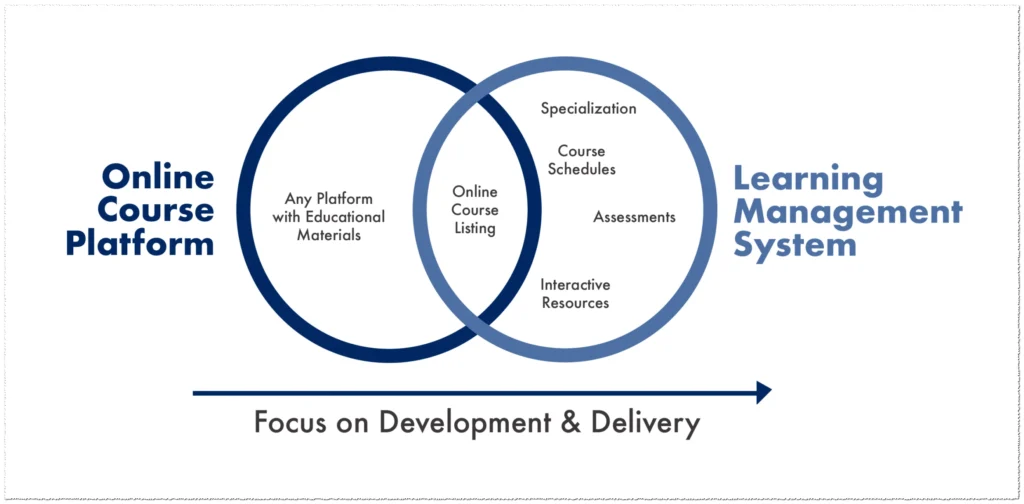
Have you ever wondered about Kajabi? Maybe you’ve heard it mentioned in online teaching circles or seen it pop up when searching for ways to create and sell courses. Today, we’re diving into a big question, Is Kajabi an LMS?
First off, what’s Kajabi? It’s a popular platform that many people use to create and sell online courses. But it’s not your typical Learning Management System (LMS). It’s got its own special mix of features that make it stand out.
In this blog post, we’ll break down:
- What Kajabi is and isn’t
- How it compare to a traditional LMS
- The cool features Kajabi offers
- Whether it might be the right choice for you
Don’t worry if you’re new to all this. We’ll keep things simple and easy to understand. By the end, you’ll have a clear picture of what Kajabi can do and how it fits into the world of online learning.
What Is an LMS and How Does It Differ from an Online Course Platform?
First, let’s understand what an LMS is. LMS stands for Learning Management System. It’s a special kind of software made for online learning.
An LMS is designed to:
- Create a complete online learning experience
- Deliver interactive and engaging content
- Host online courses
- Offer training and development tools
With an LMS, you can:
- Set up course schedules
- Give tests and quizzes
- Provide easy-to-use pages for students
- Add interactive resources to your courses
Now, what about online course platforms? They’re a bit different. These platforms:
- Have tools for managing course materials
- List learning modules and courses
- Host your courses
But here’s the key difference: online course platforms aren’t as specialized as an LMS. They don’t focus as much on creating engaging, interactive content.
So, while every LMS is an online course platform, not all online course platforms are LMSs. They’re simpler and less focused on the learning experience.
So, Is Kajabi an LMS?
Now, let’s dive into an important question: Is Kajabi a Learning Management System (LMS)? The quick answer is that it’s not exactly an LMS, but it does have some features that are similar.
Kajabi offers several helpful tools that can aid in managing online courses and students. For instance, it allows you to keep track of your online students, making it easier to see how they are progressing. Additionally, if you’re looking to promote your courses, Kajabi can assist with marketing efforts, helping you reach a wider audience.
There are also features that let you set up email campaigns, which can be useful for communicating with your students and keeping them engaged. Organizing customer lists becomes a breeze with Kajabi, allowing you to manage your contacts efficiently.
When it comes to payments, Kajabi supports processing payments for your courses, so you can easily handle transactions without any hassle. Furthermore, building websites is straightforward with this platform, making it simple to create a professional online presence.
Kajabi also helps manage your online community, providing a space for students to connect and interact. Lastly, it gives you valuable business reports that can help you understand how your courses are performing.
All these features make Kajabi a powerful tool for anyone looking to create and sell online courses, even if it isn’t a traditional LMS.
You Might Also Like:
- Kajabi Demo
- Can You Sell Physical Products On Kajabi?
- 19 Best Kajabi Email Templates
- Kajabi For Nonprofits
- Kajabi Hero: Challenge & Rewards
- Kajabi 30-Day Free Trial
But Kajabi is missing some key LMS features. It can’t:
- Work with other systems to help teachers engage with students
- Send info about training deadlines or course completion
- Track and record training activities in detail
These missing features are important for some types of training and education. They help create a more interactive learning environment.
So, while Kajabi isn’t a full LMS, it’s a great platform for many course creators. It’s especially good if you want to focus on selling your courses and growing your business.
Kajabi LMS Features
Even though Kajabi isn’t a full LMS, it has some features that are similar. Let’s look at three main ones:
1. Categorizing Content
The Kajabi Online Course Product Blueprint helps you create exceptional online learning experiences by allowing you to offer detailed and immersive course material.
This blueprint enables you to categorize and manage your course content similarly to a Learning Management System (LMS). It provides a streamlined approach for developing in-depth content using Kajabi’s templates.
The blueprint also includes features like copy settings and pre-configured delivery options. You can customize your online courses with tools for adding, removing, and modifying categories.
The online course product outline consists of five categories, each containing two to three product posts.
It’s flexible, allowing you to add new categories and posts while adjusting delivery settings to meet your specific needs.
By building your course content using this blueprint, you enhance the value of your customer’s online learning experience.
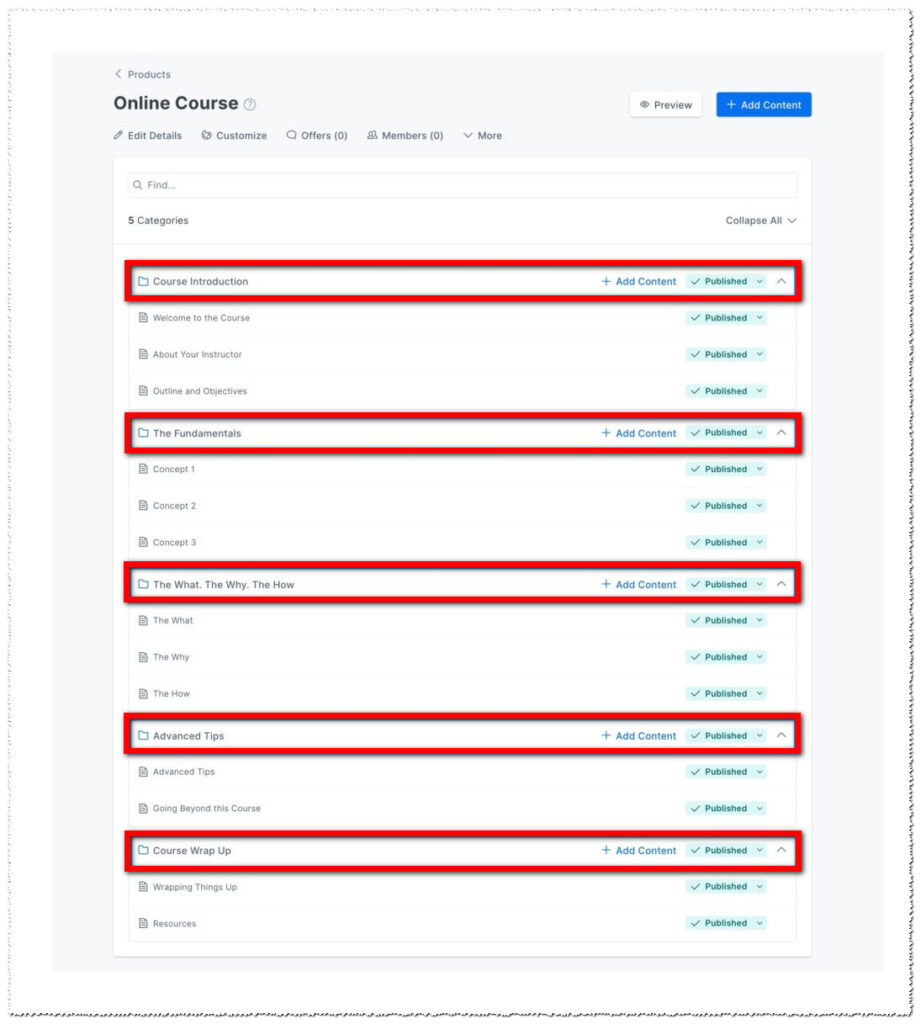
You Might Also Like:
- Kajabi Demo
- Can You Sell Physical Products On Kajabi?
- 19 Best Kajabi Email Templates
- Kajabi For Nonprofits
- Kajabi Hero: Challenge & Rewards
- Kajabi 30-Day Free Trial
2. Assessments & Grading
Kajabi assessments provide an engaging way to enhance your online course content. By creating questionnaires, surveys, and standard tests, you can gather valuable insights from your students.
This data offers a clear picture of how well your learners have grasped the material, as well as providing additional feedback, such as their background and experience.
Kajabi offers customizable features that allow you to tailor assessments to your specific needs. You can easily edit details like titles and descriptions, enable or disable automatic grading, and configure language settings, including font, size, and hyperlinks. Additionally, you can set up automations to trigger actions, such as granting offers or registering for events, upon assessment completion.
To maintain a consistent look, assessments automatically match the appearance of your product or page theme.
After students submit their assessments, you can easily review their responses by clicking “View Results” on the People dashboard.
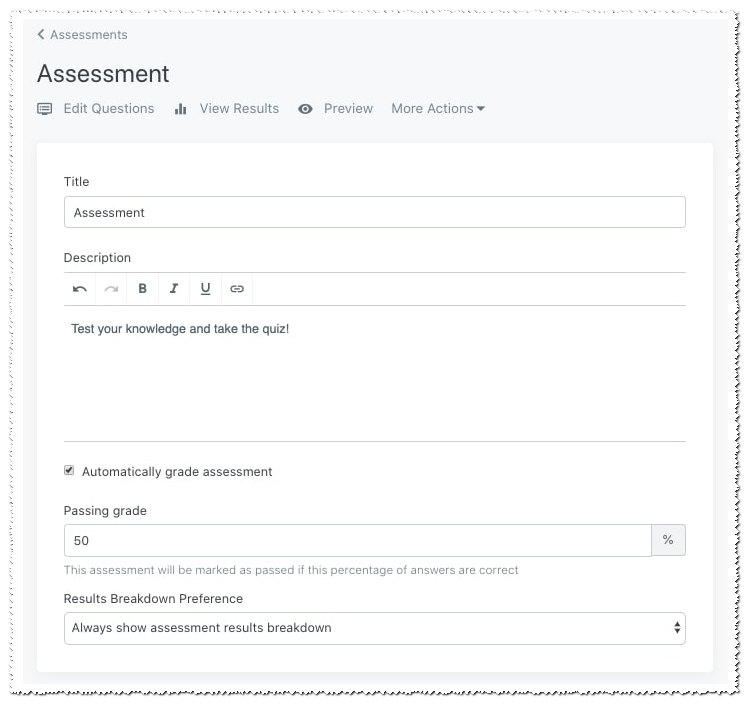
3. Student Management
Kajabi helps you organize your students into groups. This is similar to what an LMS does.
You can sort your students by things like:
- Age
- What they buy
- How they live
- What they like
- What they need
This helps you:
- Keep your student lists organized
- Understand your students better
- Make your marketing more effective
You can also communicate with your students through Kajabi. But if you want a lot of back-and-forth between teachers and students, Kajabi might not be the best choice.
To start sorting your students, go to the People dashboard. You can choose from four preset groups or make your own.
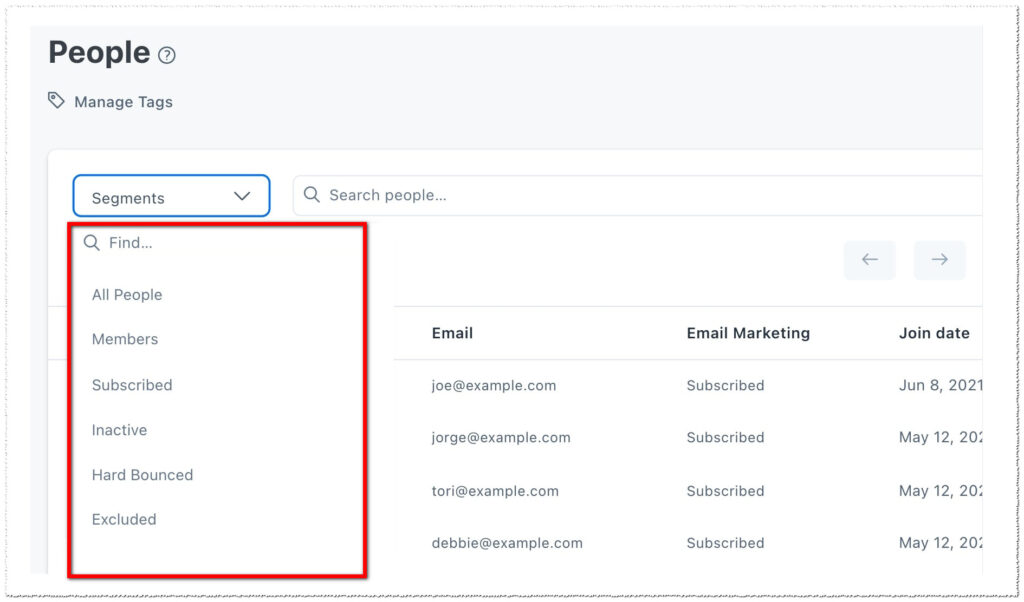
Conclusion
Kajabi isn’t exactly a traditional LMS, but it’s a powerful tool that provides many LMS-like features along with excellent marketing capabilities. It’s ideal for creating and selling online courses, making it a great option for teachers and entrepreneurs alike.
If you’re looking to share your knowledge or build a course business, Kajabi could be the right fit for you. However, if you need detailed student progress tracking or extensive interactive features, you may want to explore other options.
Ultimately, the best platform is the one that suits your needs. Take advantage of Kajabi’s 30-day free trial to explore its features and see if it aligns with your goals for online courses. Click the link to start your trial today!
You Might Also Like:
- Kajabi Demo
- Can You Sell Physical Products On Kajabi?
- 19 Best Kajabi Email Templates
- Kajabi For Nonprofits
- Kajabi Hero: Challenge & Rewards
- Kajabi 30-Day Free Trial
Frequently Asked Questions
Does Kajabi offer a free trial?
Yes, Kajabi offers a 30-day free trial that allows you to explore its features and see if it’s the right fit for you.
Does Kajabi offer Black Friday discounts?
Kajabi often provides special offers and discounts during Black Friday. Check their website or subscribe to their newsletter for the latest promotions.
Is there free training available in Kajabi?
Yes, Kajabi offers a variety of free training resources, including webinars, tutorials, and guides to help you get started and make the most of the platform.
Can I view examples of Kajabi websites?
Yes, you can view examples of Kajabi websites by visiting their showcase page or searching for Kajabi-powered sites online to see what others have created.
How do I create a Kajabi membership site?
To create a Kajabi membership site, sign in to your Kajabi account, navigate to the “Products” section, and select “Memberships” to start building your membership site with customizable templates and features.
Can I sell physical products using Kajabi?
Kajabi is primarily designed for digital products and services. While it is not optimized for selling physical products, you can use Kajabi to sell digital downloads and memberships.
What are the best alternatives to Kajabi?
Some popular alternatives to Kajabi include Teachable, Thinkific, and Podia. These platforms offer similar features for creating and selling online courses and memberships.