| Keynotes: • Kajabi offers a smooth migration process with a dedicated course for Thinkific users. • Benefit from Kajabi’s all-in-one platform with built-in marketing, blogging, and sales tools. • Kajabi saves time by consolidating marketing and sales functions into one platform. • Explore Kajabi’s features with a 30-day free trial to see if it suits your business. • Recreating content may be necessary, but Kajabi’s integrated tools offer lasting benefits. |
Welcome to the world of Kajabi! If you are a Thinkific user looking to switch platforms, you have come to the right place. In this blog, we will discuss everything you need to know about migrating from Thinkific to Kajabi.
Kajabi is known for its all-in-one platform that offers different tools and features specifically designed for online course creators. With Kajabi, you can easily create, market, and sell your courses without having to rely on multiple third-party platforms.
If you’re worried about the migration process being complicated or time-consuming, fret not! Kajabi offers a smooth and hassle-free migration process for Thinkific users. Let’s take a closer look at how to migrate from Thinkific to Kajabi.
Kajabi: The All-in-One Solution
Kajabi offers a range of features that make it the ideal platform for online course creators. It is often seen as a more complete package. Here’s why:
- Marketing Tools: Kajabi comes with built-in email marketing. This means you can send newsletters, course updates, and promotional emails right from the platform.
- Blog Creation: Want to start a blog to attract more students? Kajabi lets you do that without needing another tool.
- Sales Funnels: Kajabi has tools to create sales funnels. These can help you turn visitors into paying students.
- Website Building: You can create a full website with Kajabi, not just course pages.
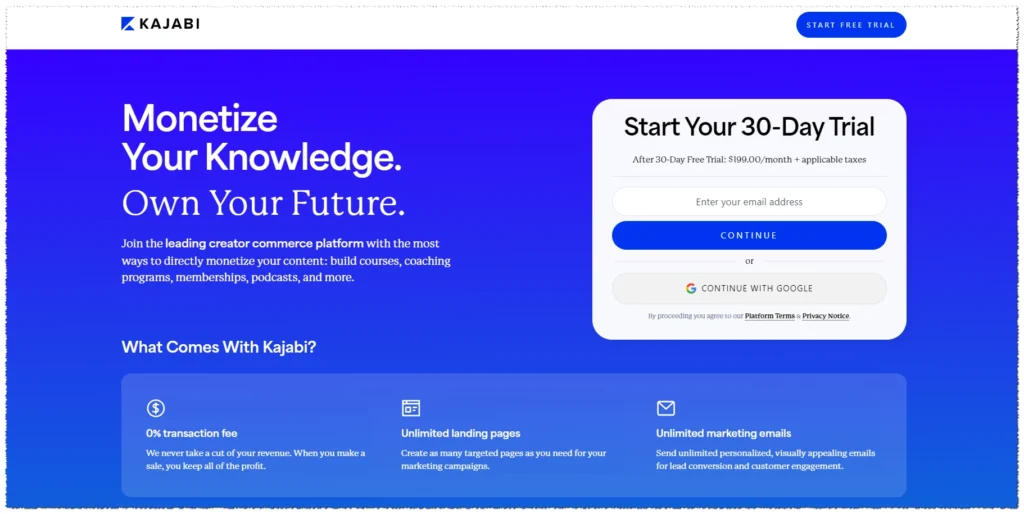
Thinkific: Focused on Courses
Thinkific is great for creating and selling online courses. It’s user-friendly and does its job well. But it doesn’t have some of the extra features that Kajabi offers.
With Thinkific, you might need to use other tools for:
- Email marketing
- Building a blog
- Creating sales funnels
This means you could end up paying for several different services to do everything you want.
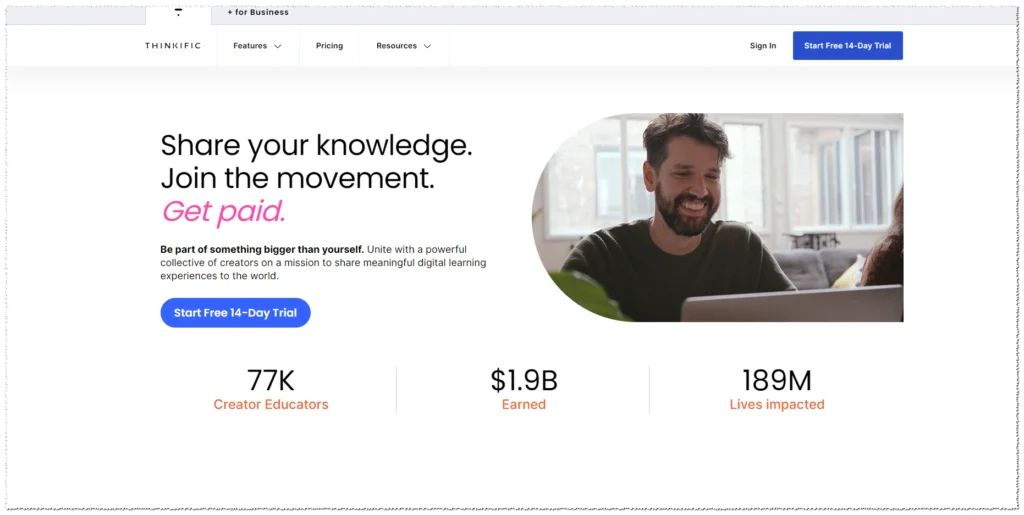
Why Migrate to Kajabi?
When you look at Kajabi and Thinkific, it’s clear that both are all-in-one platforms for creating online courses. However, the main difference lies in their marketing features. Thinkific is aimed more at teachers and new business owners, while Kajabi targets coaches and entrepreneurs. Essentially, Thinkific is built to excel at creating online courses.
Thinkific is budget-friendly and even has a free plan, making it accessible for many users. However, it falls short in important marketing tools that can help grow your business. Because of its limited marketing options, you might find yourself spending extra money each month on various third-party tools to fill those gaps. If you want to effectively promote your courses and reach a broader audience, you may need to invest more than just the basic subscription to Thinkific.
With Thinkific, there are a few things you won’t be able to do directly, which might be a bit limiting:
- Creating a Blog: If you’re looking to start a traditional blog on Thinkific, you can’t do that right out of the box. However, you can use the Custom Pages feature as a workaround to create something similar. It might take a bit more effort, but it’s doable!
- Using Email Marketing: Thinkific doesn’t come with built-in email marketing tools. If you want to send automated emails or reach out to potential customers, you’ll need to use another service like Infusionsoft, AWeber, MailChimp, or Constant Contact. Keep in mind that these services often come with their own fees, so it’s important to factor that into your budget.
- Building Sales Funnels: Thinkific doesn’t allow you to create integrated sales funnels that connect different parts of your marketing strategy. To set up funnels that lead your audience through various touchpoints, you’ll need to purchase additional software, which could include email marketing tools or webinar platforms. These can add extra costs and complexity to your setup.
Kajabi has all the tools you need to create, promote, and sell your course in one platform. To effectively market and grow your business on Thinkific, you’ll need many different integrations, each of which costs extra each month. However, you won’t be able to match Kajabi’s built-in marketing features that come with your membership.
If you’re mainly focusing on making an online course and can think about marketing it later, Thinkific is a good option. However, if you want to build and grow a successful course creation business, Kajabi is the better choice.
With Kajabi, everything you need to run your business and offer engaging education is automated and simple to use. You now have a complete solution that lets you concentrate on what really matters: growing your business! If you’re ready to switch today, we’re here to assist you!
Migrating from Thinkific to Kajabi
The first step towards migrating from Thinkific to Kajabi is to create a Kajabi account. You can sign up for a 30-day free trial to explore all of its features and see if it’s the right fit for your business.
Once you have created an account, Kajabi University provides a dedicated course that guides Thinkific users through the migration process. This course includes step-by-step instructions, videos, and resources to help you migrate your content seamlessly.
This course aims to simplify the process for new creators who are looking to Migrate their existing content and customer base to Kajabi.
The course covers several key steps:
- Preparing for the Transfer: Understand what needs to be done before moving your content.
- Prepping Content for Kajabi: Learn how to get your content ready for the new platform.
- Building Out Products: Set up your courses and materials in Kajabi.
- Storing Content: Best practices for storing your content during the transition.
- Post-Transfer Actions: Steps to take after your content is uploaded to Kajabi.
- Adding Existing Customers: Learn how to integrate your current customers into Kajabi.
- Setting Up Payment Plans: How to manage payment options for existing users.
- Informing Your Customers: Communicate effectively with your customers about the platform change.
- Full Launch: Steps to officially launch your content on Kajabi.
Unfortunately, we cannot review this course in detail as it is accessible only to Kajabi customers. However, Kajabi does offer a 30-day free trial, which allows you to explore this course and learn about the migration process from Thinkific.
You Might Also Like:
Steps for Migration
Based on what we know, here are the basic steps you might follow to move from Thinkific to Kajabi:
- Sign up for Kajabi (you can use the 30-day free trial)
- Transfer your custom domain name
- Move your contact list
- Use the bulk upload feature for your video content
- Recreate your courses using Kajabi’s tools
- Set up any ongoing payments or subscriptions for existing customers
- Let your students know about the change
Remember, this process might take some time and effort. But many course creators find that it’s worth it for the features Kajabi offers.
Conclusion
Moving from Thinkific to Kajabi is a significant decision, but it doesn’t have to be a daunting process. Kajabi offers tools and guidance to help you make the switch smoothly. While you may need to recreate some of your content, the all-in-one nature of Kajabi could save you time and money in the long run.
Before you decide, take a moment to think about your goals. Consider whether you want to expand your marketing efforts, if you’d like to have everything in one place, and if you’re ready to recreate your courses on a new platform. If these align with your vision, Kajabi might be the right move for you.
Remember, you can always take advantage of Kajabi’s 30-day free trial to see if it’s a good fit. This way, you can explore the platform, check out the migration course, and decide if it’s worth making the switch.
FAQs
How difficult is it to migrate content from Thinkific to Kajabi?
Kajabi University offers a dedicated course to guide you through an easy migration process, though some content may need to be recreated.
Can I transfer my custom domain and contacts from Thinkific to Kajabi?
Yes, you can transfer your custom domain and contact lists directly to Kajabi.
What do I do if I need to recreate some content on Kajabi?
Kajabi’s tools are designed to simplify content creation, and their resources can help you efficiently rebuild your material.
Does Kajabi offer support during the migration process?
Kajabi provides comprehensive support, including a 30-day free trial and a migration course to assist you every step of the way.
What are the main advantages of switching from Thinkific to Kajabi?
Kajabi offers an all-in-one platform with built-in marketing, blogging, and sales features, streamlining operations and reducing the need for third-party tools.