| Keynotes: • Kajabi is ideal for digital products and courses; Squarespace excels in website building and e-commerce. • Kajabi provides strong marketing and course tools; Squarespace features user-friendly design. • Kajabi is pricier with more tools; Squarespace is budget-friendly for general sites. • Choose Kajabi for courses; select Squarespace for versatile websites and physical products. |
Kajabi and Squarespace are two popular platforms for hosting online courses, creating membership sites, and building business websites. This guide will help you understand the main differences between them so you can choose the one that fits your needs best.
Kajabi is known for its powerful tools designed specifically for creating courses, making it a great choice if that’s your focus. On the other hand, Squarespace shines when it comes to design, offering beautiful templates that can help your site stand out.
We’ll also provide a clear overview of their pricing, features, and the types of users who typically benefit from each platform. By the end of this comparison, you’ll have a clearer idea of which platform is the right choice for your business goals.
What is Kajabi?
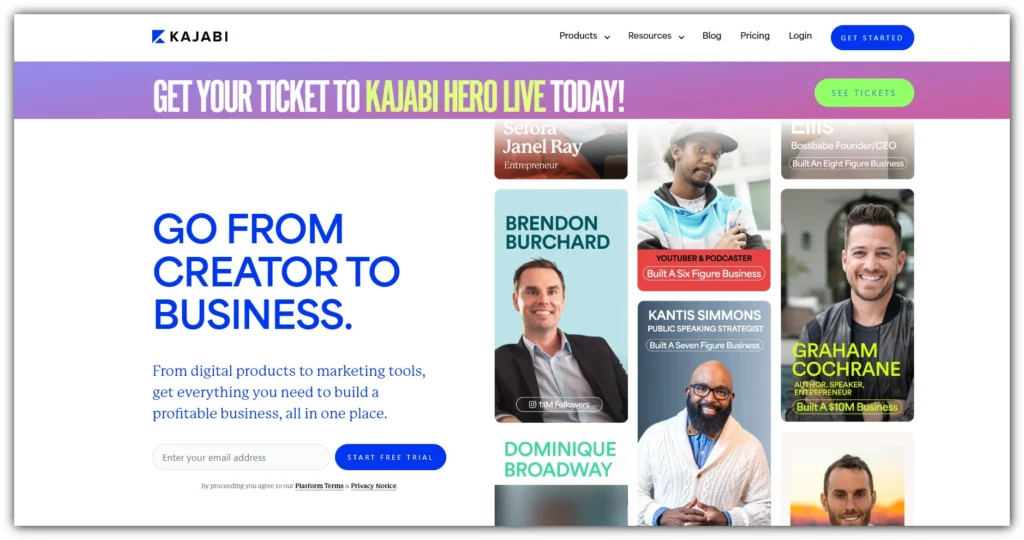
Kajabi is a fully-hosted online platform that helps entrepreneurs create and sell digital products, including online courses, membership sites, and coaching programs.
It provides all the essential tools for launching an online business, such as website building, landing pages, email marketing, course creation, payment processing, and analytics. Kajabi is optimized for knowledge-based businesses and serves as an all-in-one solution for selling digital products.
Who Should Use Kajabi?
Kajabi is an excellent choice for knowledge-based businesses, coaches, and entrepreneurs who want to create and sell online courses or membership sites. It provides all the necessary tools for marketing and course creation in one platform, making it easy to manage and scale your business. If you are looking to build a course-based business, then Kajabi can be the perfect fit for your needs.
For beginners, here’s a comprehensive Tutorial: How to Use Kajabi? to get started quickly.
What is Squarespace?
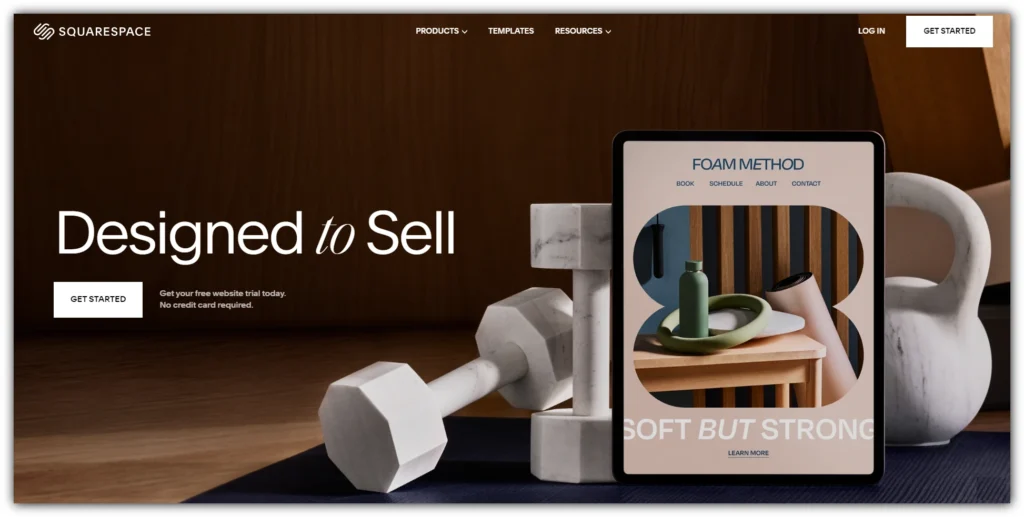
Squarespace is a popular website builder that enables users to create professional websites without coding skills. It offers a user-friendly interface with drag-and-drop elements and customizable templates for various types of websites.
In addition to website building features, Squarespace also offers e-commerce capabilities for physical products, including inventory management, payment processing, and shipping options. It is a versatile platform for individuals and businesses looking to establish an online presence.
Who Should Use Squarespace?
Squarespace is suitable for individuals and businesses of all sizes looking to create a beautiful and professional website without coding. It offers versatile templates and customization options, making it ideal for artists, photographers, bloggers, small businesses, and even e-commerce stores selling physical products. If you need a visually appealing and functional website but do not require specific course creation tools, Squarespace may be the right platform for you.
Key Differences Between Kajabi and Squarespace
- Focus on Digital Products vs Physical Products: The main difference between these two platforms is their focus. Kajabi is primarily designed for digital entrepreneurs, while Squarespace caters to both physical and digital product sellers.
- Marketing Tools vs Design Tools: Another significant difference is in the types of tools each platform offers. Kajabi includes comprehensive marketing features like email automation, sales funnels, and affiliate management, whereas Squarespace provides intuitive design tools for creating visually appealing websites.
- Course Creation vs Versatile Website Building: While both platforms offer website building capabilities, Kajabi is specifically optimized for course creation and membership site management. On the other hand, Squarespace offers a wider range of templates and customization options for creating different types of websites.
- Higher Pricing vs Affordable Plans: Kajabi has higher pricing plans due to its focus on digital products and inclusive features. However, it also offers a 30-day free trial to test out its tools before committing. Squarespace, on the other hand, has more affordable pricing plans, making it suitable for individuals and businesses with general website needs.
- Target Audience: Kajabi is targeted towards entrepreneurs, coaches, and knowledge-based businesses who want to sell online courses or membership sites. Squarespace caters to a wider audience, including artists, photographers, bloggers, small businesses, and e-commerce stores.
For those who want to use both platforms, explore Kajabi – Squarespace Integration to combine their strengths for your business.
Pricing Comparison
Pricing Comparison is an essential factor to consider when choosing a platform. Let’s take a look at the pricing options of both Kajabi and Squarespace:
Kajabi Pricing
Kajabi offers five pricing plans: Kickstarter, Basic, Growth, Pro, and Enterprise.
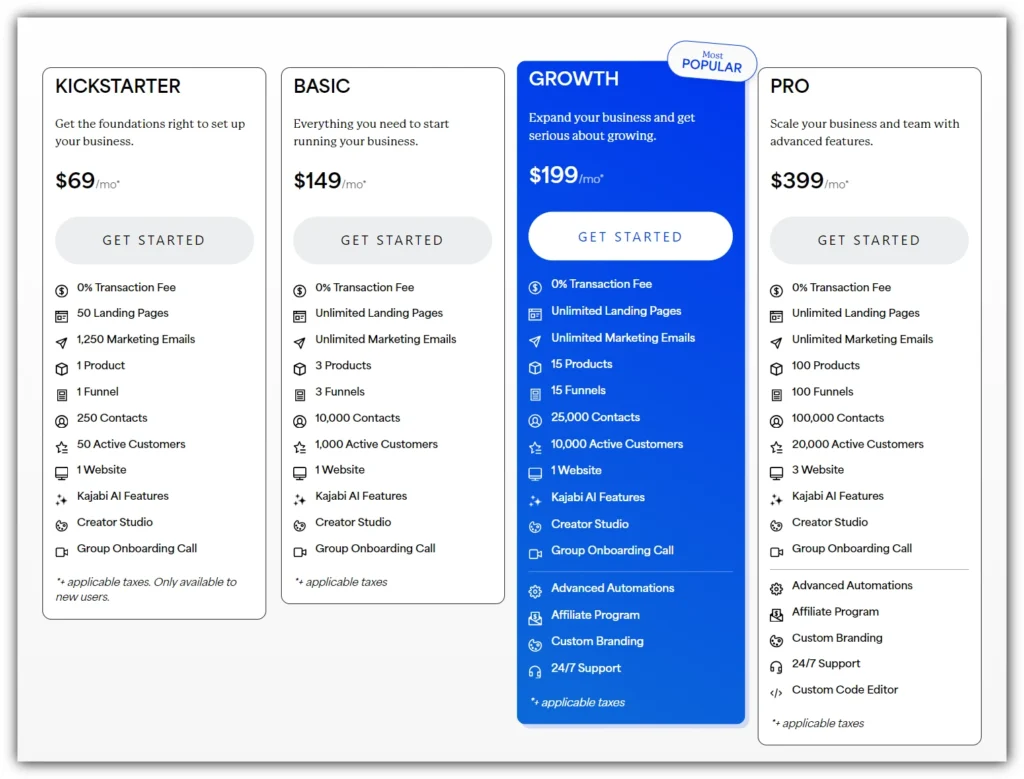
- Kickstarter Plan: $69/month
- Basic Plan: $149/month
- Growth Plan: $199/month
- Pro Plan: $399/month
- Enterprise Plan: Custom pricing (starting at $10,000/year)
Kajabi offers a Kajabi 30-Day Free Trial to help you explore all its features before committing to a subscription.
Squarespace Pricing
On the other hand, Squarespace has four pricing plans: Personal, Business, Commerce Basic, and Commerce Advanced.
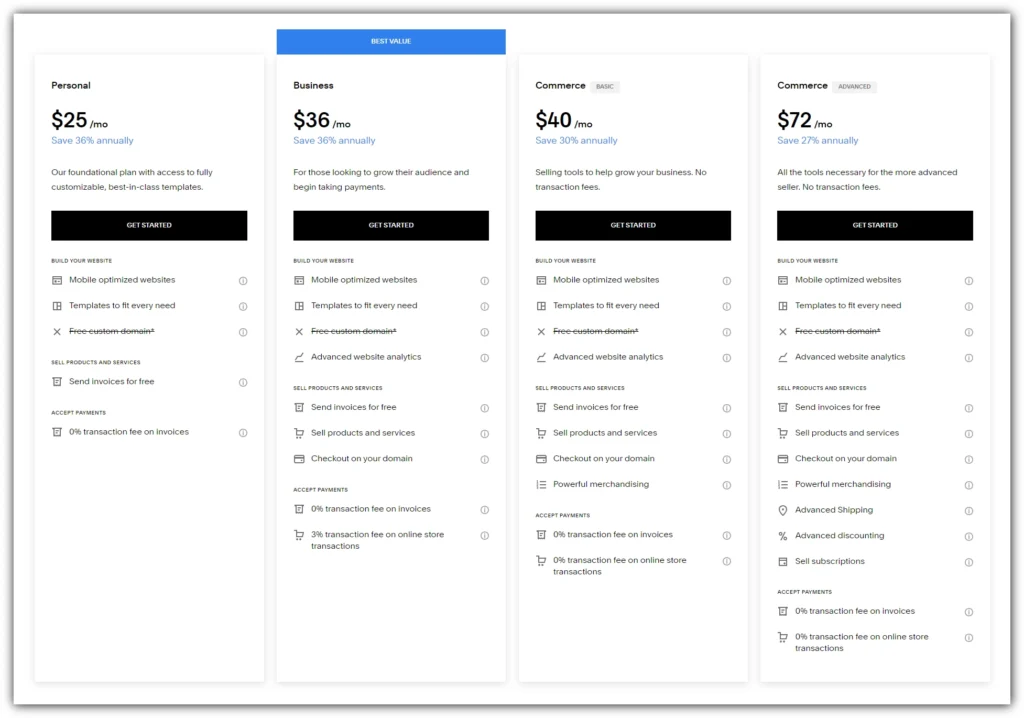
- Personal Plan: $25/month
- Business Plan: $36/month
- Commerce Basic Plan: $40/month
- Commerce Advanced Plan: $72/month
When it comes to pricing, Squarespace offers more affordable options for individuals and small businesses. Kajabi’s higher pricing plans may be justified by its focus on course creation and comprehensive features, but for those looking to establish a general online presence, Squarespace’s pricing is more accessible.
Features Comparison
While both platforms offer website building capabilities, there are significant differences in their features. Let’s take a closer look at what each platform has to offer:
Kajabi Features
- All-in-one platform for creating and selling digital products
- Course creation tools with advanced customization options
- Marketing features like email automation, sales funnels, and affiliate management
- Built-in payment processing and membership site management
- Analytics and reporting for tracking business growth
Squarespace Features
- Versatile website building capabilities with customizable templates
- E-commerce tools for selling physical products, including inventory management and payment processing
- SEO optimization features to improve search engine rankings
- Blogging tools for content creation and promotion
Website Builders: Kajabi vs. Squarespace
Both Kajabi and Squarespace offer excellent website building features with their own unique focuses. While Kajabi is designed specifically for course creation and digital products, Squarespace offers a more versatile platform for all types of websites. It ultimately depends on your business needs and goals to determine which platform is the best fit for you.
If you are primarily focused on creating and selling online courses or membership sites, then Kajabi’s comprehensive marketing tools and customization options may be the better choice. However, if you need a visually appealing website with e-commerce capabilities for physical products, Squarespace’s affordable pricing plans and design tools may be the better option.
Whichever platform you choose, both Kajabi and Squarespace offer user-friendly interfaces and robust features to help you create a professional and functional website. So, carefully consider your business needs and goals before making a decision. Additionally, it may be helpful to trial both platforms to see which one aligns more with your vision for your online presence. With the right platform, you can elevate your online presence and effectively reach your target audience.
User Experience: Kajabi vs Squarespace
Kajabi is designed to be super easy to use, helping subscribers navigate the platform effortlessly. The dashboard is clear and organized, showing all your tools and resources in one place. When you want to start a new project, like creating a course, Kajabi walks you through each step.
For example, you just need to type in the course name, and then you can use a ready-made template to set everything up. Kajabi also offers detailed guides that give you step-by-step instructions for making digital products, building websites, designing landing pages, creating sales funnels, and developing marketing materials. This way, you have all the support you need to succeed in your projects!
Squarespace stands out for its user-friendly design, making it easy for anyone to build a website. When you start creating your site, a helpful ‘Assistant’ pops up on the right side of your screen. This assistant provides a handy checklist and explains what you need to add or change on your site.
On the left side of the screen, there’s a menu that lets you pick and customize different features with just a few clicks. Squarespace also offers useful pop-ups and prompts to guide you, ensuring that your website-building experience is smooth and enjoyable.
Both Kajabi and Squarespace prioritize user experience, with easy-to-use interfaces and helpful guides. However, Kajabi’s interactive assistant may give it a slight edge in terms of user-friendliness.
Digital Products: Kajabi vs Squarespace
When it comes to creating and selling digital products, both Kajabi and Squarespace offer robust solutions, but they cater to different needs and user preferences. Let’s compare their features, specifically in the areas of courses, membership sites, coaching, podcasts, and communities.
Courses and Membership Sites
Squarespace enables users to build courses and membership sites using its intuitive website builder. Once you choose the membership site feature, you can easily add various types of content, such as:
- Blog posts
- Events
- Videos
For courses, Squarespace provides a selection of templates to organize your content. Additionally, its features for membership sites include:
- Shared event calendar
- Email updates
- Group workshops
- Paid newsletters
You can sell access to these memberships and courses through one-time payments or recurring subscriptions, with flexible billing options for both monthly and annual plans.
Kajabi, on the other hand, stands out with its dedicated course-building tools. It supports a wider range of content formats and advanced features, including:
- Video, audio, and written content
- Digital downloads
- Gamification elements
- Quizzes and surveys
- Membership areas
- Course completion certificates
- Drip content and scheduling
Kajabi integrates courses, podcasts, and coaching products into its membership site framework. It also offers customizable templates for membership sites, giving you full control over how your brand and products are presented.
Coaching, Podcasts, and Communities
Kajabi goes beyond courses and memberships by offering a comprehensive platform for digital products such as coaching, podcasts, and communities:
- Coaching: Kajabi allows you to create and sell personalized coaching programs, either as standalone products or bundled with other offerings. You can build custom packages, share digital downloads, and even host live coaching sessions.
- Podcasts: Kajabi enables podcast hosting and distribution, allowing you to publish content on major podcast platforms. You can use podcasts as free lead magnets, upsells, or paid content within your product ecosystem.
- Communities: Kajabi offers powerful community-building tools, including live rooms, moderator roles, challenges, leaderboards, and circles. Communities can be bundled with other products or sold via subscription.
Squarespace has limited options for coaching, podcasts, and communities. However, it does offer a built-in commenting system and supports third-party integrations such as Disqus for community-building. Additionally, Squarespace’s scheduling feature allows users to book appointments or consultations with coaches.
Kajabi offers a more comprehensive and flexible set of features for digital products, making it the winner in this category.
Physical Products: Kajabi vs Squarespace
Kajabi does not offer built-in tools for selling physical products or running an e-commerce store. However, you can integrate physical products into your Kajabi site by using Shopify. This integration allows you to add a buy button to your website, funnels, or landing pages. Another option is using Zapier to connect Kajabi with a third-party e-commerce platform to handle physical product sales.
In contrast, Squarespace provides a complete solution for e-commerce and physical products. Its features include:
- E-Commerce templates
- Inventory management
- Rich product displays
- Limited availability labels
- Product catalog
- Mobile optimization
With the help of these tools, you can build eye-catching, highly profitable online stores to sell physical products. Our experience has shown that Squarespace is a better e-commerce solution than Kajabi for managing physical products.
Learn more about Can You Sell Physical Products On Kajabi? and how to make it work for your business.
Marketing and Automation: Kajabi vs Squarespace
Both Kajabi and Squarespace offer marketing and automation tools to help users grow their digital businesses, but they approach these features in different ways. While Squarespace offers basic marketing tools primarily for website users, Kajabi goes much deeper, providing a comprehensive suite tailored specifically for creators and entrepreneurs. Let’s compare the two platforms across key marketing and automation features.
Email Automation
Squarespace offers email marketing features through its “Email Campaigns” tool. You can create branded emails directly within the platform and send newsletters, announcements, or updates to your audience. It allows for basic automation, such as sending a welcome email when someone subscribes to your list. However, its automation options are limited, and you’ll need to manually set up sequences for more advanced workflows. The platform integrates with Mailchimp and other third-party apps if you need more automation flexibility.
Kajabi, on the other hand, excels in email automation. It provides powerful automation features built into the platform, enabling you to create fully automated email sequences based on user behavior. Whether someone subscribes to your list, purchases a course, or completes a certain milestone, Kajabi triggers personalized email sequences. The drag-and-drop interface makes it easy to build these sequences without coding knowledge, allowing you to tailor your email marketing to your audience’s actions.
Kajabi wins in email automation due to its robust and advanced automation capabilities.
List Segmentation
Squarespace offers basic list segmentation, allowing users to categorize email subscribers by their interaction with the site or specific campaigns. While useful, the options are relatively limited compared to more marketing-focused platforms.
In contrast, Kajabi offers robust list segmentation, allowing you to divide your audience based on custom criteria such as engagement level, purchase history, or user behavior. This enables you to send highly targeted messages, increasing the relevance and effectiveness of your communication. Kajabi’s segmentation works in tandem with its automation, ensuring the right message reaches the right audience at the perfect time.
Kajabi takes the lead in list segmentation due to its more advanced options.
Marketing Templates
Squarespace provides pre-designed email templates and basic sales page templates, helping users quickly set up their marketing campaigns. These templates are visually appealing and integrated with the platform’s design tools, making it easy for beginners to create polished content. However, for more complex marketing automations, users may need to rely on third-party tools.
Kajabi takes templates to the next level by offering fully customizable marketing templates not just for emails, but for complete sales funnels. These templates act as ready-to-use playbooks for tasks such as lead generation, product launches, and webinar registrations. You can modify these templates to fit your branding and automation needs, saving you time while ensuring your campaigns are effective.
Kajabi excels in this category due to its extensive and flexible marketing templates.
Funnel Builder
Squarespace doesn’t offer a dedicated funnel builder but allows you to create basic sales pages and link them together manually to form a funnel. While it’s possible to design a simple funnel using landing pages, product pages, and checkout flows, it lacks the depth of a tool specifically built for funnel creation.
Kajabi is designed with sales funnels in mind. It offers an intuitive funnel builder where users can drag and drop components to create personalized funnels that guide potential customers from the initial contact to purchase. Kajabi also includes pre-built funnels (known as “Pipelines”) for common processes like product launches, webinars, and email opt-ins. Each funnel is customizable, allowing you to adjust every step to suit your business needs.
Kajabi is a winner for its dedicated funnel builder and powerful customization options!
Integrations: Kajabi vs Squarespace
Both Kajabi and Squarespace offer integrations with third-party tools, but they take different approaches in how they handle these connections. Let’s break down the integrations available on each platform to see which one best fits your needs.
Kajabi Integrations
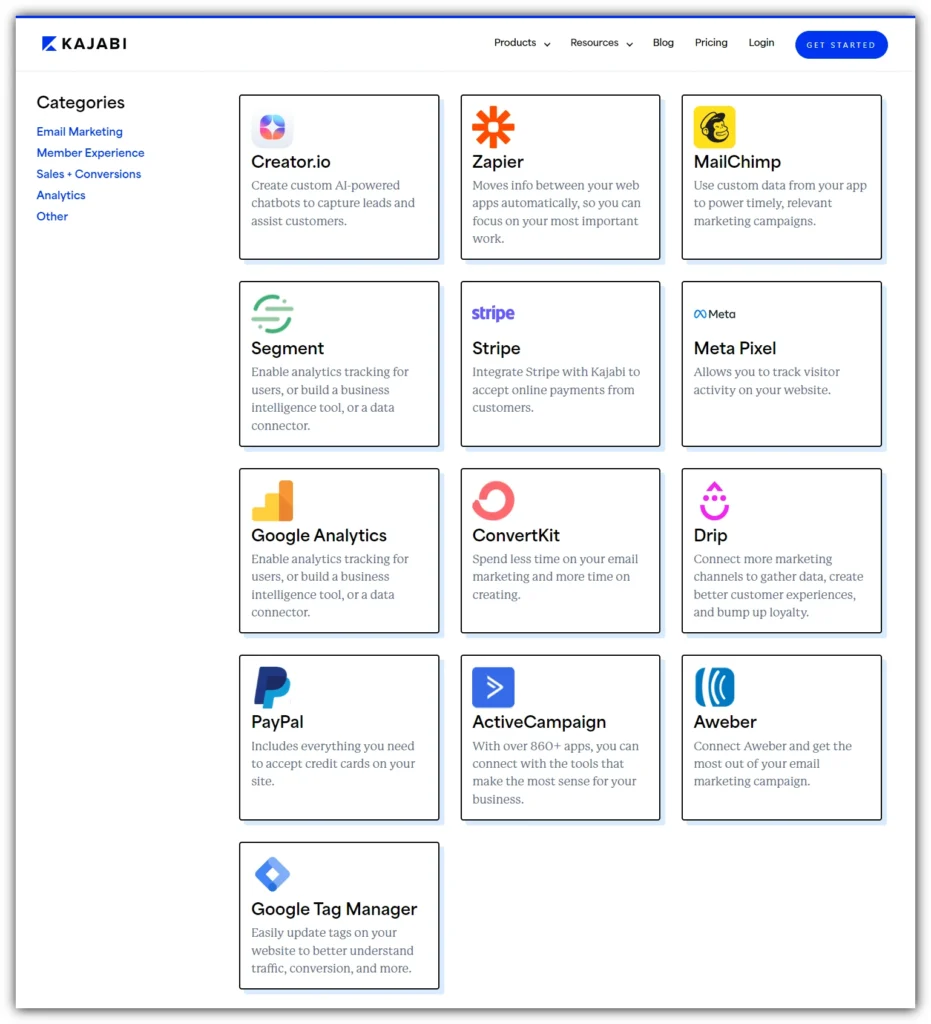
Kajabi is designed to minimize reliance on external tools by offering built-in solutions for most business needs, from course creation to email marketing. However, it does support various third-party integrations for users who need specific features. Some notable integrations include:
- Aweber
- ActiveCampaign
- Drip
- ConvertKit
- MailChimp
- Typeform
- Zapier
- CloudFlare
- Stripe
- PayPal
- Google Tag Manager
- Segment
- Google Analytics
- Meta Pixel
While Kajabi’s list of native integrations is relatively short, it compensates by offering robust tools within its platform, reducing the need for external apps. Additionally, Kajabi’s Zapier integration allows you to connect with thousands of other platforms, making it highly flexible for users with more advanced integration needs.
Squarespace Integrations
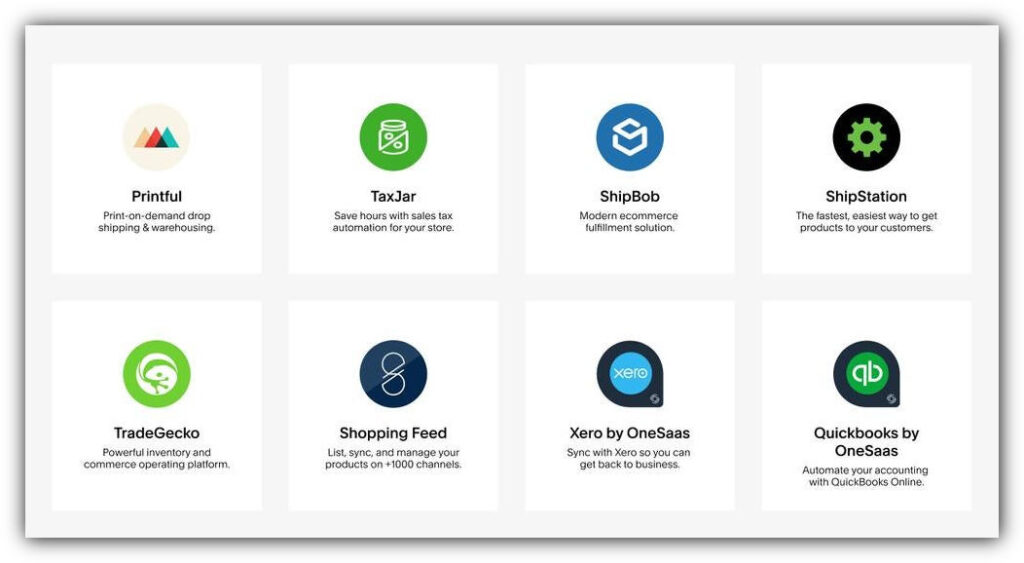
Squarespace offers a broader range of native integrations across various categories, catering to users who need connections for everything from e-commerce to social media. Its integrations span multiple functionalities, including:
- OpenTable (for reservations)
- Apple News
- Apple Pay
- Stripe
- PayPal
- Square (for payments)
- USPS and UPS (for shipping)
- Zapier
- Dropbox
- Meta Pixel
Squarespace excels in providing a wide array of tools for users managing blogs, e-commerce stores, and service-based businesses. Its native integrations are more extensive, covering many areas that Kajabi doesn’t natively support, like shipping and restaurant bookings.
So, in this category, it’s a tie! Squarespace provides more native options, while Kajabi offers flexibility through its Zapier integration. Ultimately, the best choice will depend on your specific business needs and which integrations are most crucial for your operations.
Customer Support: Kajabi vs Squarespace
When you sign up for Kajabi or Squarespace, the goal is to navigate the platform with ease, but having reliable customer support is essential when issues arise. Here’s how the two platforms compare in terms of customer support:
Squarespace Support
Squarespace offers email support 24/7, ensuring users can get help any day of the week. For more immediate assistance, they provide live chat support from Monday through Friday, but there’s no phone support available. While Squarespace addresses most issues promptly through these channels, their support options are somewhat limited compared to other platforms.
Additionally, Squarespace has a community forum called “Circles”, where users can share insights, ask questions, and get guidance on creating courses and other aspects of the platform. However, access to Circles is restricted to users who manage three or more Squarespace sites, limiting its availability to newer users.
Kajabi Support
Kajabi provides more comprehensive support, especially for users on the Growth plan or higher. These users have access to 24/7 live chat support, ensuring assistance is available whenever it’s needed. Beyond direct support, Kajabi offers a rich variety of resources designed to empower users:
- Kajabi University: A structured learning platform with courses that help users master the platform and improve their digital business skills.
- Training videos, webinars, and guides: Covering everything from course creation to marketing strategies, these resources are designed to help users get the most out of Kajabi.
Kajabi’s resources go beyond just troubleshooting; they provide education and strategic guidance to help users succeed in building and marketing their online businesses.
While Squarespace offers reliable support, Kajabi goes above and beyond with its educational resources and 24/7 live chat for all plans. So, if customer support is a priority for you, Kajabi takes the lead in this category.
Which is Better: Kajabi vs. Squarespace?
Ultimately, the choice between Kajabi and Squarespace depends on your business needs and goals. Here’s a summary of the key points to help you decide:
- Kajabi is the clear winner for digital entrepreneurs who focus on creating and selling online courses, memberships, and other knowledge-based products. It provides a comprehensive suite of tools, including course creation, email automation, sales funnels, and community-building features. Its higher pricing is justified by the all-in-one platform approach, which eliminates the need for multiple third-party tools. Kajabi also excels in customer support, offering 24/7 live chat and a rich resource library to help users maximize their business potential.
- Squarespace, on the other hand, shines when it comes to website design and versatility. It offers a wider range of native integrations and affordable pricing plans, making it a better option for users who need a visually stunning website or an e-commerce solution for physical products. With its intuitive design tools and extensive templates, Squarespace is ideal for artists, small businesses, bloggers, and anyone looking to establish a polished online presence.
Choose Kajabi if:
- Your primary focus is selling digital products like courses, memberships, or coaching programs.
- You need integrated marketing and automation tools designed to grow your digital business.
- You’re looking for an all-in-one platform that minimizes reliance on third-party tools.
- You value 24/7 live chat support and comprehensive educational resources.
Choose Squarespace if:
- You want a visually appealing website with customizable templates and easy-to-use design tools.
- You’re selling physical products and need e-commerce features like inventory management and shipping options.
- Your budget is more limited, and you’re looking for a more affordable platform to meet general website needs.
- You prefer more extensive native integrations across various categories.
Kajabi is the superior choice for digital entrepreneurs and course creators, while Squarespace is better suited for those needing a versatile, design-forward website with physical product e-commerce capabilities. Depending on your focus—whether it’s knowledge-based digital products or a beautifully designed website—either platform can help you achieve your online business goals.
Final Thought
Both Kajabi and Squarespace have powerful features, but they cater to different users and business models. Kajabi is perfect for knowledge-based entrepreneurs, course creators, and coaches. It serves as an all-in-one platform for selling digital products, managing membership sites, and automating marketing efforts. While it has a higher price point, it comes with many integrated tools that simplify the process of building and scaling a digital business.
On the other hand, Squarespace shines when it comes to website design and e-commerce for physical products. It offers a more affordable and flexible solution for individuals and small businesses. This platform helps you create beautiful, professional websites with minimal effort. Its wide range of integrations and user-friendly interface make it a great choice for artists, bloggers, and small business owners.
When deciding between the two, think about your specific needs. If you want to focus on selling courses, memberships, or coaching, Kajabi has the tools to help you succeed. If your goal is to create a versatile and visually stunning website or sell physical products, Squarespace is the way to go. By understanding your business objectives, you can make a well-informed choice that will best support your growth and success online.