| Keynotes: • Use tools like Zapier or Integrately to integrate Kajabi and HubSpot for streamlined workflows. • Leverage HubSpot’s CRM features to manage and nurture leads alongside Kajabi • Enhance email marketing and automation by connecting HubSpot with Kajabi |
Integrating Kajabi with HubSpot can help you manage leads better and improve your marketing. Kajabi already has built-in tools, but HubSpot offers advanced CRM features that can take things further. By using tools like Zapier or Integrately, you can easily automate tasks between the two platforms, saving time and effort.
This integration also boosts your email marketing and automation. HubSpot’s free plan gives you a chance to explore its features without extra costs. In this blog, we’ll discuss Kajabi-HubSpot integration in detail.
Do I Need to Integrate HubSpot and Kajabi?
Kajabi comes with its own CRM and email marketing tools, so integrating with HubSpot isn’t absolutely necessary. However, HubSpot offers advanced CRM features that can enhance your marketing efforts. HubSpot’s robust suite of marketing, sales, service, and operational tools provides powerful options for connecting with and converting customers through various channels like email, social media, blogging, and video.
Kajabi’s marketing tools are more focused on course creation and delivery, while HubSpot provides a broader range of marketing capabilities. Additionally, Kajabi’s email automation is limited compared to HubSpot’s advanced automation options.
Integrating the two platforms can help you manage leads better and create more effective marketing campaigns through combined features and streamlined workflows.
Benefits of Integrating Kajabi with HubSpot
So, why should you consider integrating these two platforms? Here are some key benefits:
- Powerful CRM Tools: HubSpot’s CRM comes with great features like scoring leads and managing contacts, making it easier to handle your potential customers. When you pair this with Kajabi’s tools for creating and delivering courses, you create a smooth experience for your customers from start to finish.
- Better Email Marketing: By integrating HubSpot and Kajabi, you gain access to HubSpot’s advanced email automation features alongside Kajabi’s email marketing options. This lets you send tailored and targeted emails to nurture your leads and turn them into loyal customers.
- Efficient Workflows: Using integration tools like Zapier or Integrately allows you to automate tasks between the two platforms. This saves you time and effort, so you can concentrate on other important parts of your business.
- Simplified Lead Management: With the integration, you can see all your leads in one place, combining information from Kajabi and HubSpot. This makes it easier to manage leads and communicate more personally with potential customers.
- Budget-Friendly Option: HubSpot offers a free plan that includes basic CRM features, which can work with Kajabi without any additional cost. This makes it a smart choice if you’re looking to save money compared to using different tools for CRM and email marketing.
How to Integrate Kajabi and HubSpot
Integrating Kajabi and HubSpot is straightforward with the help of third-party tools like Zapier, Integrately, and LeadsBridge. These tools simplify the process of connecting web applications and automating workflows, making it quick to set up integrations.
Using Zapier to Integrate Kajabi and HubSpot
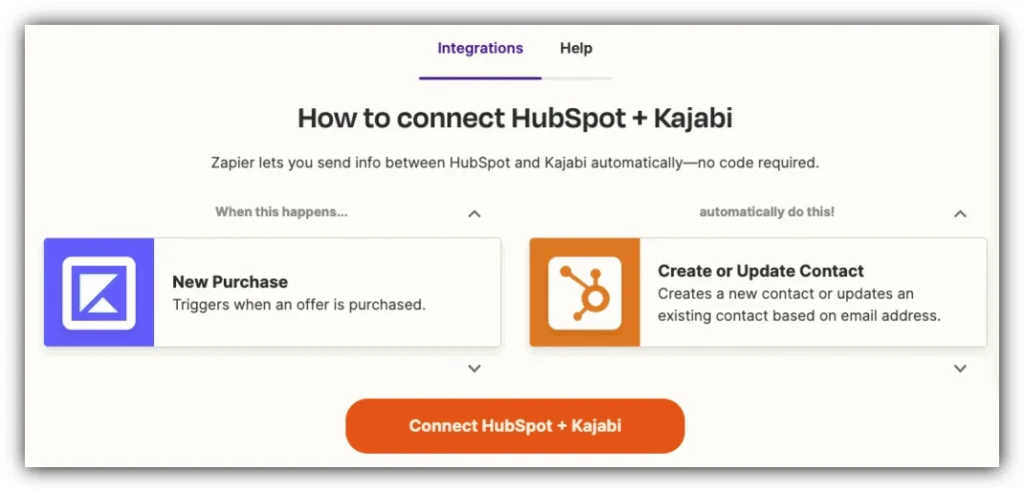
Zapier makes it simple to connect HubSpot and Kajabi, allowing you to automate tasks between the two platforms. Here’s how you can set up a “Zap,” which is essentially an automated workflow:
- Start by connecting your HubSpot and Kajabi accounts.
- Decide which app will trigger the action and what specific event will set it off.
- Choose what action you want the other app to perform once the trigger occurs.
- Confirm the information you’d like to share between HubSpot and Kajabi.
Setting up a Zap is quick and takes less than five minutes! There are plenty of popular Zaps you can choose from, such as:
- Submitting a form on Kajabi to create new HubSpot contacts so they can receive special offers.
- Creating or updating HubSpot contacts when someone makes a new purchase on Kajabi.
- Creating or updating HubSpot contacts for new form submissions made on Kajabi.
- Automatically creating HubSpot contacts from new Kajabi Forms submissions can help streamline your lead management process.
No coding skills are needed, making it easy to link HubSpot and Kajabi with Zapier. This integration can help you generate leads and boost your revenue, making it a valuable tool for your business!
Use Integrately to Integrate Kajabi and HubSpot

Easily connect Kajabi with HubSpot with just one click using Integrately! This tool helps you set up automated workflows, making your life easier and saving you valuable time.
Integrately offers a 14-day free trial, allowing you to explore its automation features without any commitment to a paid plan. One of the most popular automations you can create is to automatically add a new HubSpot contact whenever you receive a new offer on Kajabi.
Plus, Integrately lets you customize your automations further by adding conditions or multiple actions. This means you can tailor the workflows to fit your needs, helping you boost your traffic and revenue on Kajabi!
Use LeadsBridge to Integrate Kajabi and HubSpot
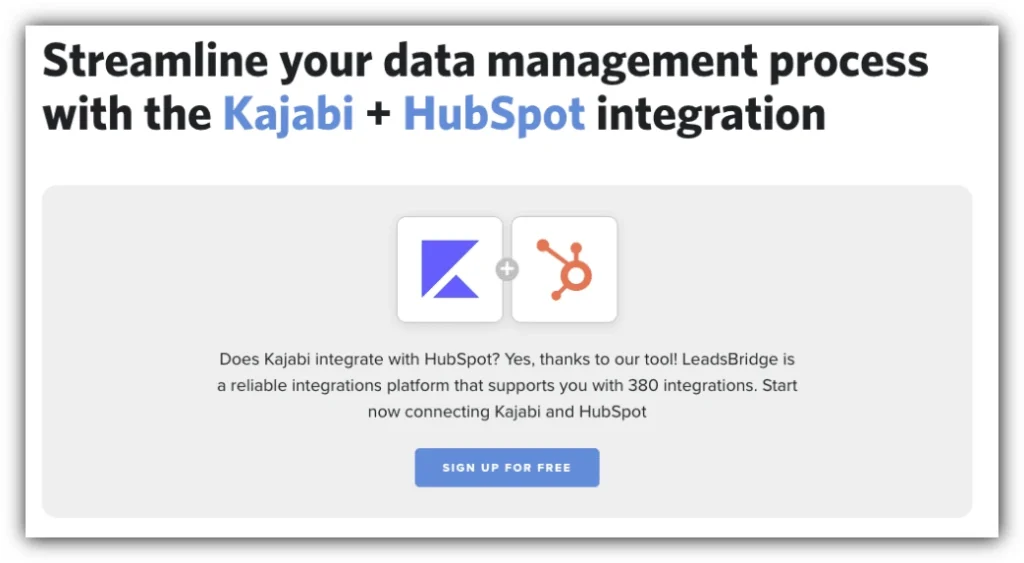
Integrating Kajabi and HubSpot with LeadsBridge is a straightforward process that can help automate your workflow and enhance your business operations. Here’s a simple guide to get you started:
Steps to Connect Kajabi and HubSpot Using LeadsBridge
- Log into Your LeadsBridge Account: Begin by accessing your LeadsBridge account. On the sidebar, look for the option labeled Bridges.
- Create a New Bridge: Click on Add New to start setting up your integration.
- Set Up Your Bridge: Give your bridge a name. For the source, select Kajabi, and for the destination, choose HubSpot. Once you’ve made your selections, click the Next button.
- Copy the Webhook Address: You’ll get a webhook address. Copy this address and set it as the data receiver in your Kajabi settings.
- Test Your Setup: To ensure everything is working, submit a test lead from Kajabi.
- Verify the Test Lead: Check LeadsBridge to confirm that your test lead was received successfully.
- Proceed to the Next Step: Once confirmed, click on Next.
- Name Your Integration: Enter a name for your integration.
- Connect Your HubSpot Account: Input your HubSpot account ID to link it with LeadsBridge.
- Set Up Segmentation: Choose the Segmentation Concept you wish to use and then click Authorize.
- Grant Access to HubSpot: Log into your HubSpot account and allow LeadsBridge to access your data.
- Continue to the Next Step: Click Next to move forward.
- Fill Out the Integration Details: Provide the required details, and decide if you want to receive an email notification for each lead. Then, click Next.
- Match HubSpot Fields: Check the HubSpot fields and ensure they align with the information you want to send from Kajabi.
- Customize the Fields: Modify the fields as necessary to fit your business needs, and then click Next.
- Conduct a Final Test: Complete the information when prompted and click Test Now to finalize your setup.
- Finish and Activate: Click Finish to save your integration and activate it.
By following these steps, you’ll successfully integrate Kajabi and HubSpot through LeadsBridge, making your business operations smoother and more efficient!
LeadsBridge makes it easy to connect different applications and set up various integrations. Here are some of the top features you can use:
- Add a new HubSpot contact to your smart lists on Kajabi
- Update a HubSpot contact when someone fills out a form on Kajabi
- Modify HubSpot contact information related to deals on Kajabi
When you integrate HubSpot with Kajabi using LeadsBridge it can help you improve your sales and manage your customers better. This integration keeps your contact info current and boosts your marketing efforts, making it a great resource for your business.
You can also utilize Kajabi Upsells & Order Bumps alongside this integration to maximize your revenue opportunities.
Use Automate to Integrate Kajabi and HubSpot
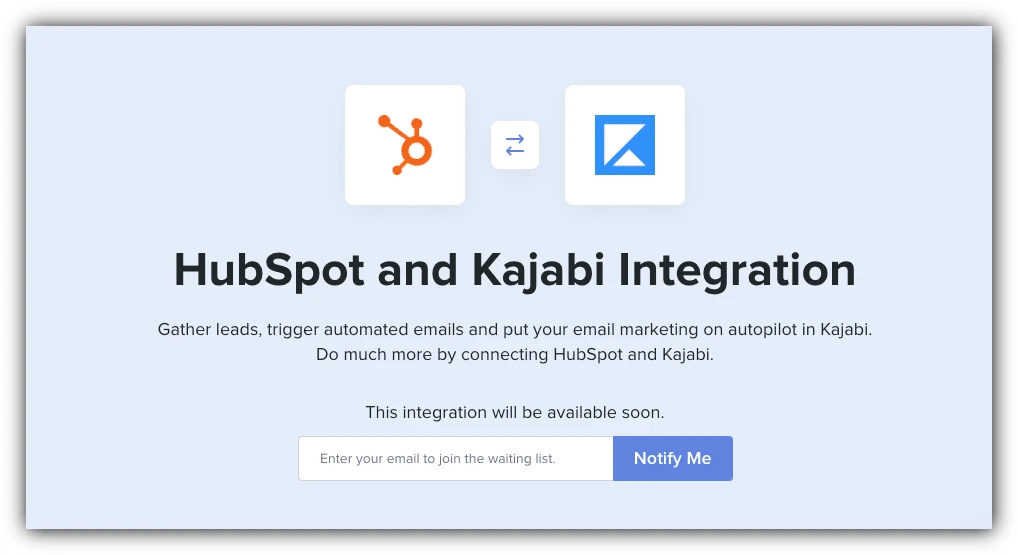
Automate is working on a new feature that will connect HubSpot and Kajabi, making it easier for users to manage their contacts. Here’s what we can expect from this integration:
- When someone fills out a new form on Kajabi, their information will automatically be added or updated in HubSpot.
- If you have an existing contact, they will be moved to a different list in HubSpot when a new form is submitted on Kajabi.
This is just the beginning! Once the development is finished, Automate will likely offer even more automation options. So, it’s a good idea to keep an eye out for updates!
For more insights into Kajabi’s features and capabilities, check out this Kajabi Review to help you make an informed decision.
Conclusion
Integrating Kajabi and HubSpot offers a multitude of benefits for your business, from streamlining workflows to increasing revenue. With the help of tools like Zapier, Integrately, LeadsBridge, and Automate, connecting these two platforms has never been easier.
By automating tasks and syncing contact information between Kajabi and HubSpot, you can save time and effort while improving your marketing efforts. Whether it’s creating new contacts from form submissions or updating existing ones with purchase information, integrating these platforms can greatly benefit your business operations.