| Key Points: • Kajabi has 19 email designs you can use. • You can change these designs easily. Just drag and drop things where you want them. • If you want, you can make your own design from the beginning. |
Have you ever wanted to send great emails to your customers but didn’t know where to start? Don’t worry, Kajabi is here to help! They’ve made 19 email templates that are super easy to use. These templates are like ready-made designs for your emails. They make your job much easier.
In this blog, we’re going to look at all 19 templates. We’ll tell you what each one is good for and how to use it. By the end, you’ll know exactly which template to use for your next email. We’ll also show you how to make your own template if you want something really special.
So, are you ready to make your emails awesome? Let’s dive in and see what Kajabi’s email templates can do for you!
19 Best Kajabi Email Templates
Kajabi has some really cool email templates that make talking to your customers super easy. They have 19 different ones, and each one is good for something special. Let’s talk about why these templates are so great!
1. Simple Letter
The Simple Letter template is perfect for longer emails, making it ideal for welcoming new subscribers or communicating important information to your students. Its straightforward and clean design ensures that your message remains the focus, making it easy for readers to follow along and understand your content.
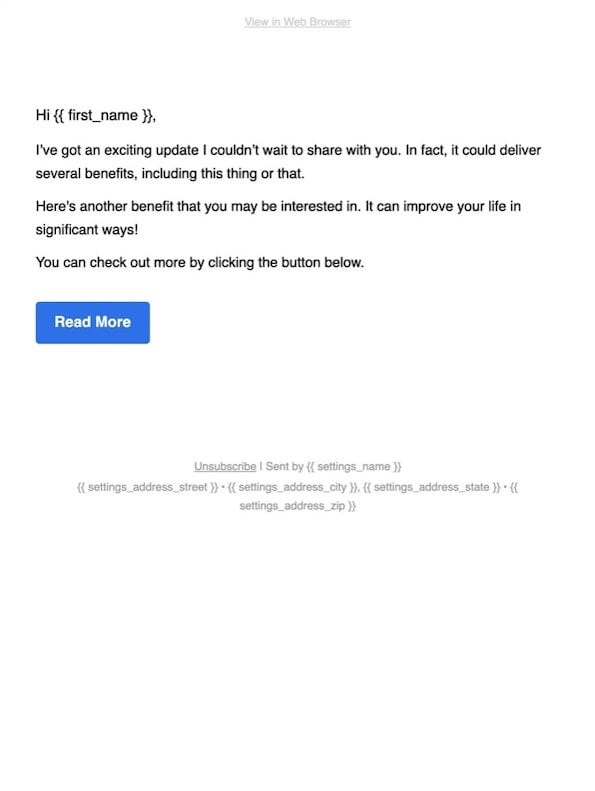
2. Showcase a Product Template
The Showcase a Product template is excellent for promoting new products. It allows you to include images or videos of your product, write detailed descriptions, and add a call-to-action button that directs readers to purchase the item. This template is designed to highlight the key features and benefits of your product effectively.
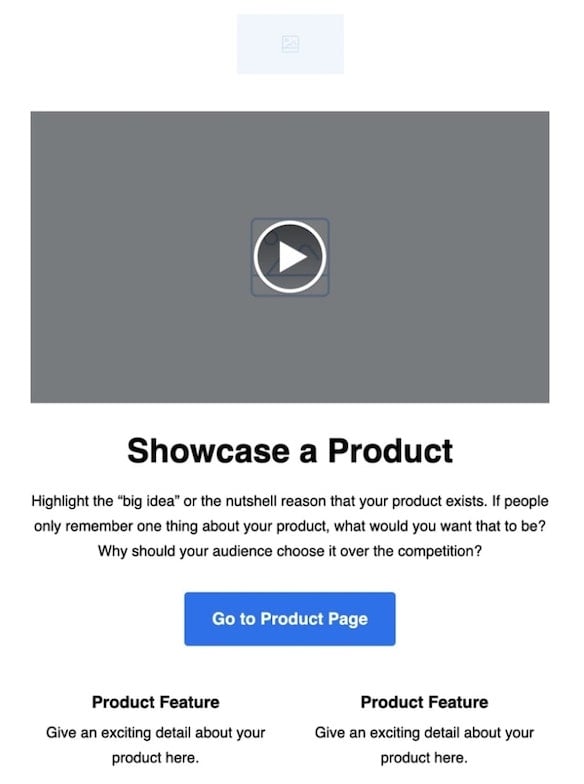
3. Announcement Template
For any significant events or announcements, the Announcement template is your go-to. It includes a countdown timer, a signup button, and ample space to describe the event details. This template not only helps you spread the word about upcoming events but also serves as a reminder for those who have already registered.
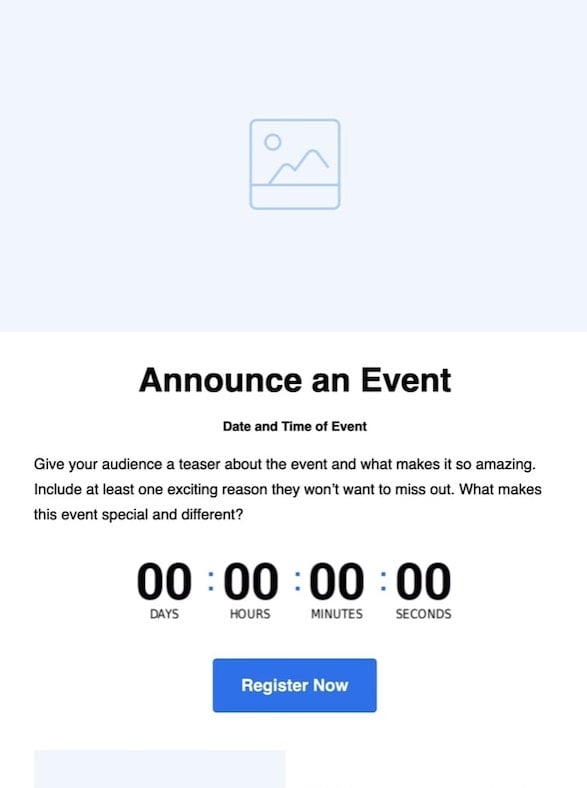
4. Newsletter Template
The Newsletter template is perfect for keeping your audience updated with the latest news, products, and events. It offers space for multiple images and sections, allowing you to create engaging and informative newsletters that keep your subscribers informed and connected with your brand.
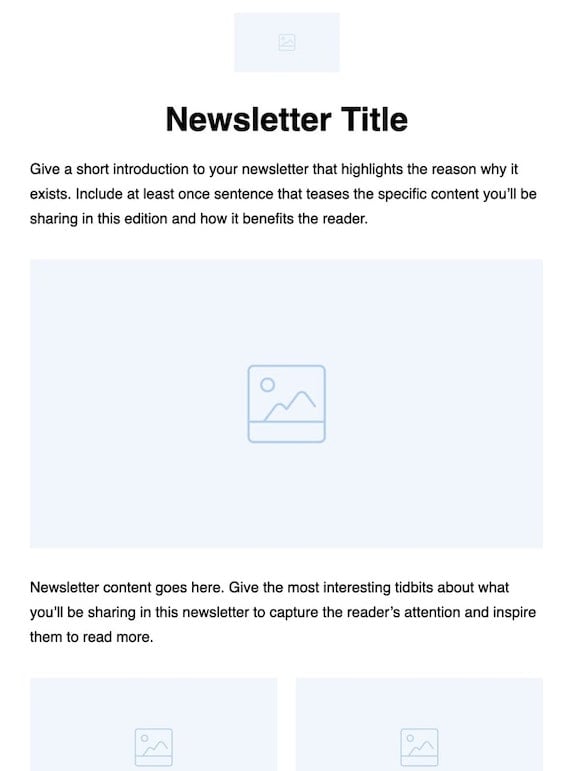
5. Blog Post Template
If you’re a blogger, the Blog Post template helps you share your latest posts with your audience. You can include images from your blog, a brief description of the post, and a “Read More” button that links to the full article, making it easy for your readers to access your content.
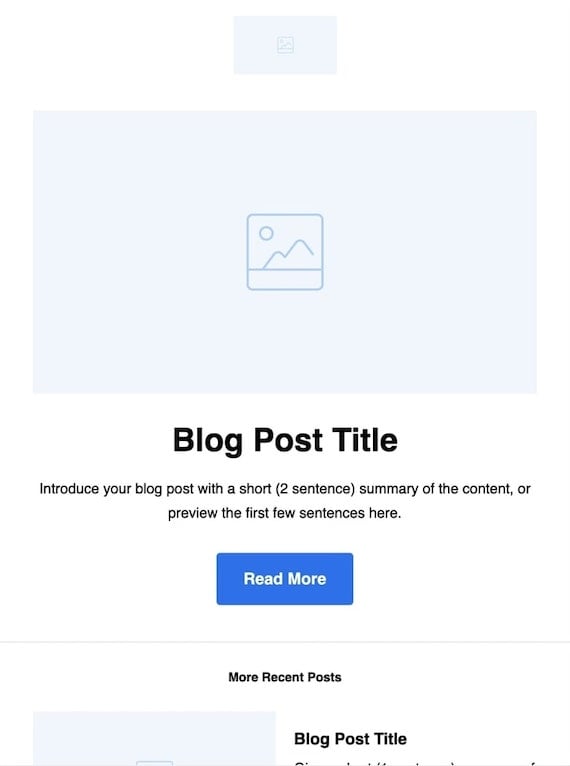
6. Share Knowledge
The Share Knowledge template is designed to highlight the benefits and key points of your courses or webinars. You can list what participants will learn, explain why your course is valuable, and include a “Get Started” button for easy sign-up, making it an effective tool for promoting educational content.
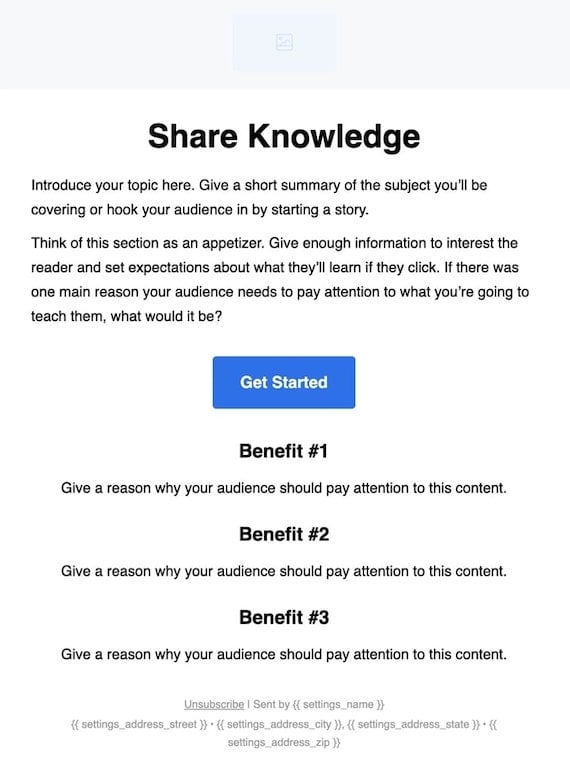
7. Ballast
The Ballast template offers a clean and simple design, perfect for emails that include nice images and videos. Its neat layout helps you maintain a professional appearance while keeping the content visually appealing and organized.
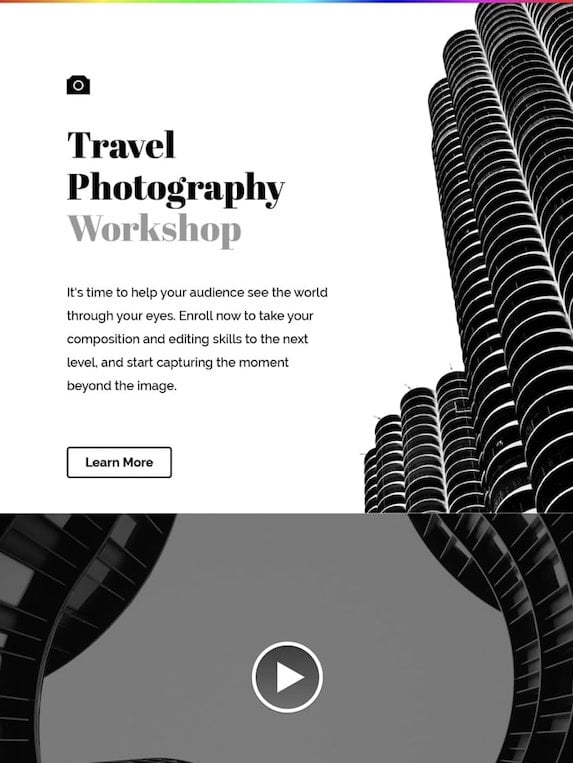
8. Boardwell
The Boardwell template is versatile, making it ideal for sharing a mix of content such as blog posts and videos. Its well-structured design ensures that different types of content are presented cohesively and attractively.
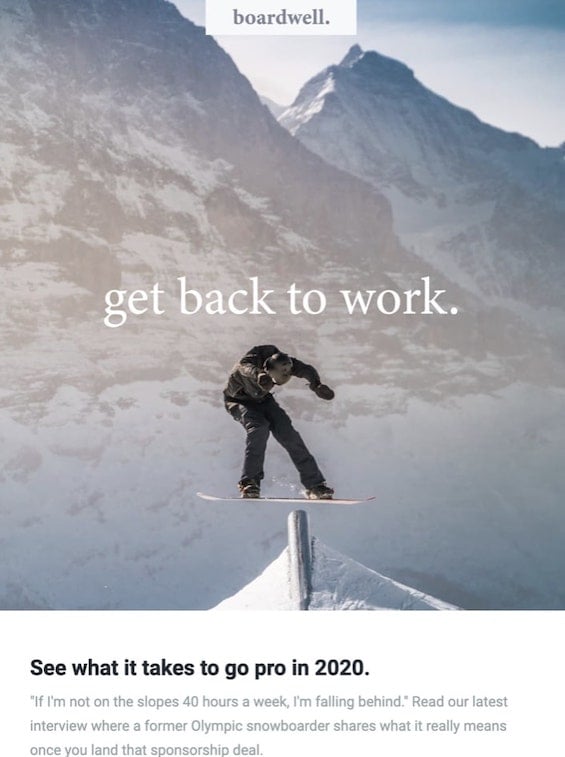
You Might Also Like:
- Kajabi 30-Day Free Trial
- 15 Best Kajabi Website Examples
- Kajabi Review: The Good, The Bad, The Ugly
- Can You Sell Physical Products On Kajabi?
9. Bridge
Use the Bridge template to make a great first impression with new subscribers. This template is designed for welcome emails, helping you thank new sign-ups and provide them with essential information about what to expect from your communications.
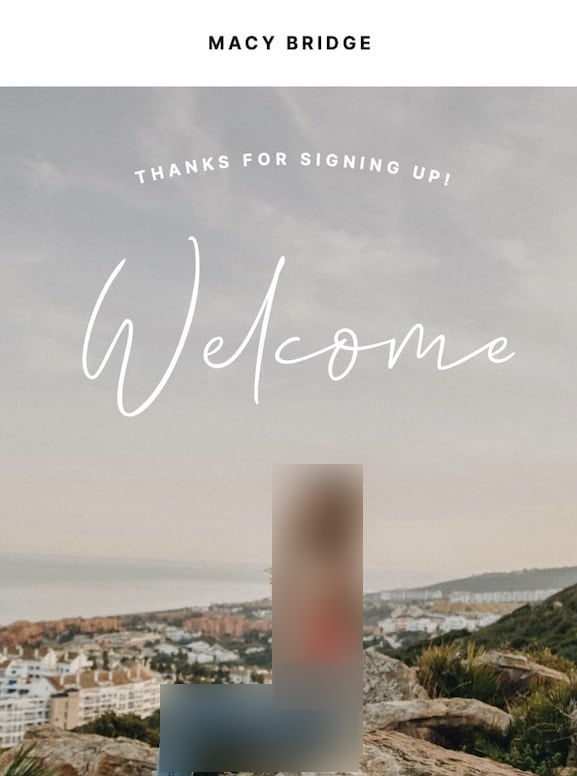
10. Brush
The Brush template features a large, eye-catching title, making it perfect for big announcements or exciting news. Its bold design helps grab the reader’s attention right from the start, ensuring that your important messages stand out.
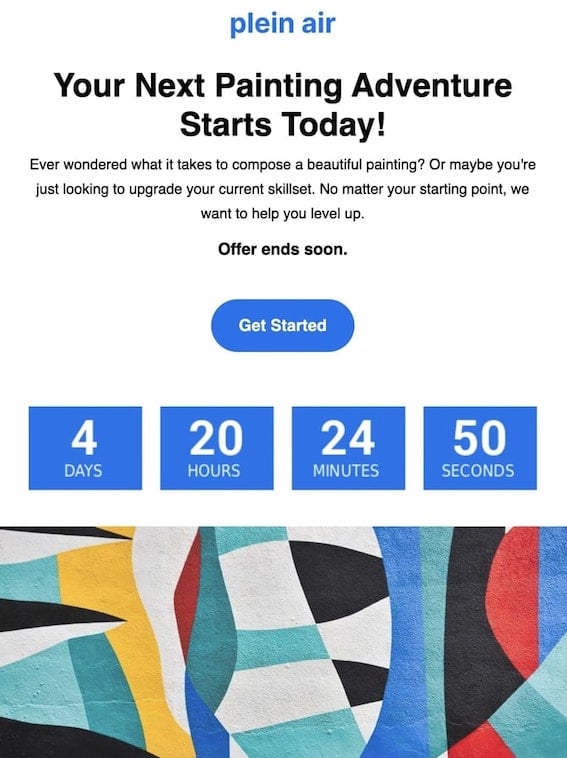
11. Climb
The Climb template is tailored for promoting mobile apps. It allows you to highlight your app’s features and benefits, encouraging users to download and use your app through compelling visuals and descriptions.
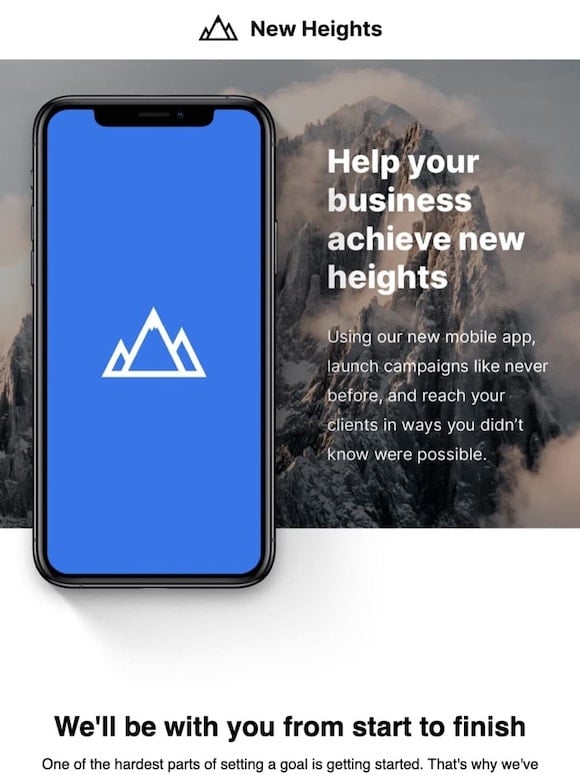
12. Mocha
The Mocha template is sophisticated and professional, making it suitable for sharing updates and news. Its smart design ensures that your content looks polished and credible, which is great for maintaining a professional image.
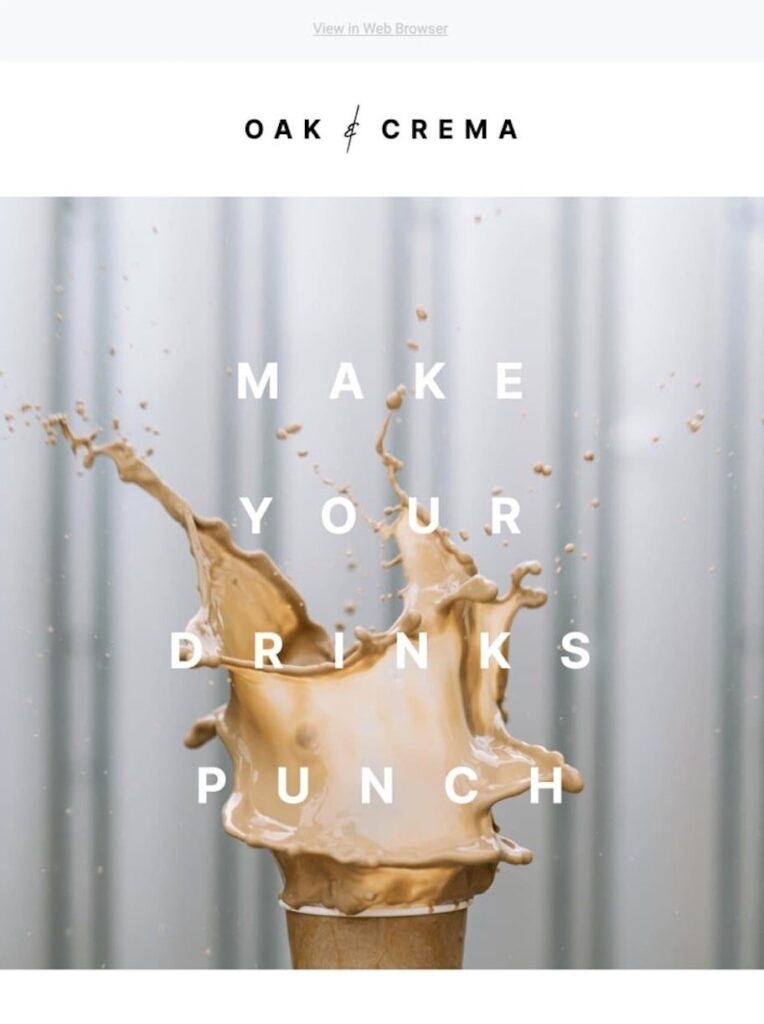
13. Myriad
The Myriad template is colorful and versatile, making it great for a variety of purposes like announcing new courses or offering special deals. Its vibrant design helps catch the reader’s eye, making your messages more engaging and memorable.
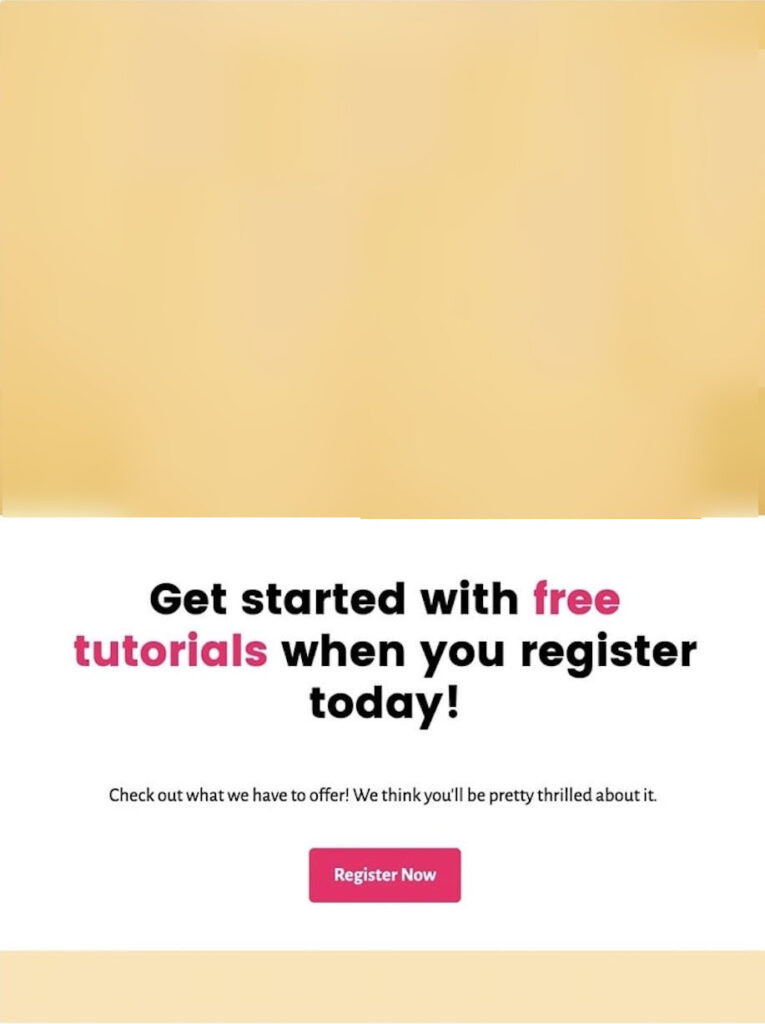
14. Slice
The Slice template is a cheerful and bright design, perfect for sending a warm “thank you” to new subscribers. It automatically welcomes them, helping to create a positive first impression and build a connection with your audience.
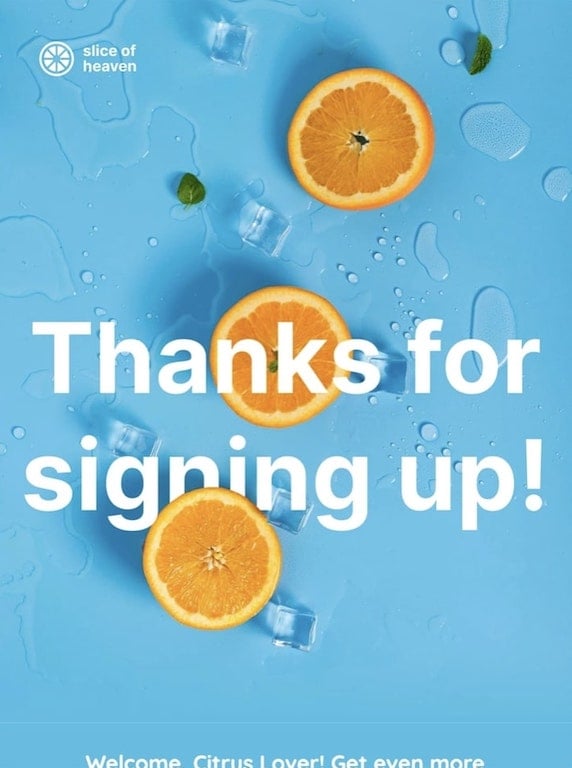
15. Squiggles
The Squiggles template keeps things simple and focused, ensuring that your message is clear and easy to understand. It’s great for straightforward communications where you want to avoid distractions and keep the reader’s attention on your content.
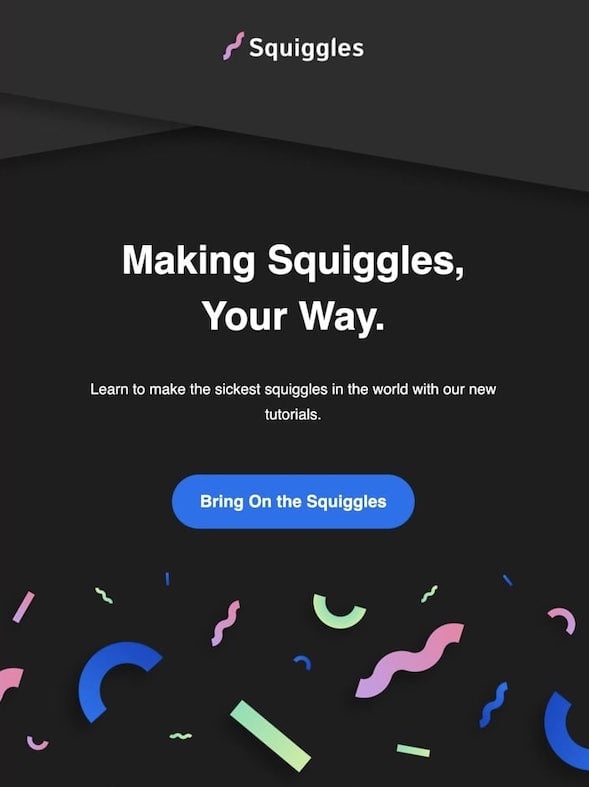
16. Stem
The Stem template is ideal for emails rich in images and videos. Its design helps highlight visual content effectively, making it a great choice for engaging your audience with multimedia content that grabs their attention.

17. Strum
The Strum template is designed to showcase products or courses through visuals. By using mostly images and videos, it effectively promotes your offerings and captures the interest of your audience, making it a powerful tool for visual marketing.
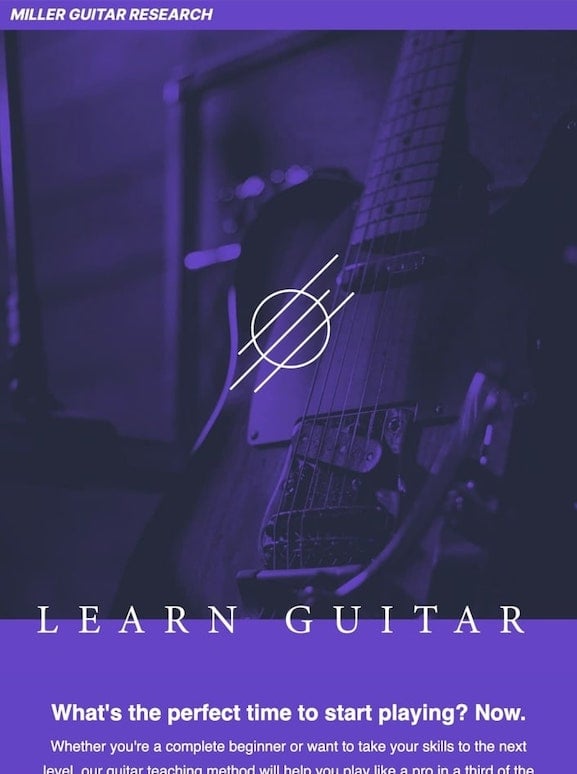
18. Timber
With its outdoorsy look, the Timber template is perfect for sending regular updates. Its design evokes a sense of nature and adventure, making it suitable for brands that want to convey a rustic, grounded feel in their communications.
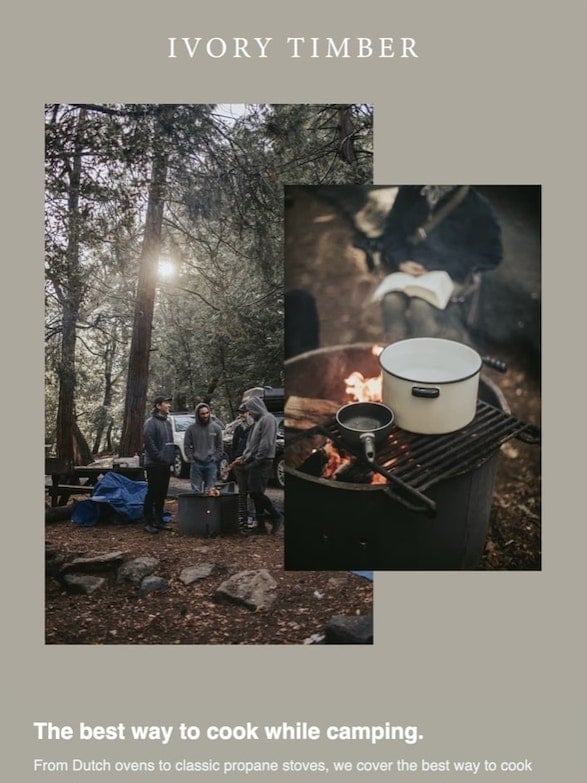
19. Referral
The Referral template is perfect for encouraging your audience to refer friends to your business. It includes options to add special referral links and discount codes, making it easy for your customers to spread the word and reward them for their referrals.
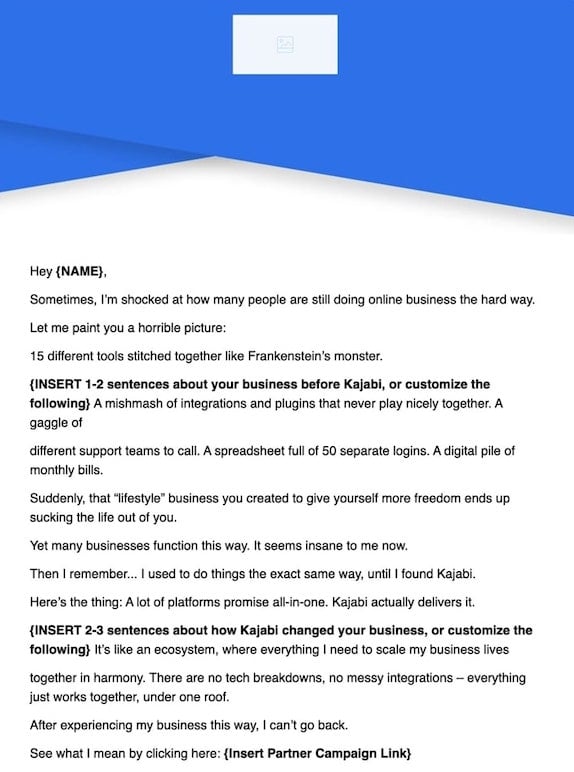
Creating a Custom Kajabi Email Template
Sometimes, you might want to make your own email template to better fit your business needs. Kajabi makes it easy to create custom email templates. Here’s how you can do it:
First, go to “Marketing” in your dashboard’s left menu. Click on “Email Campaign,” which will take you to the email campaigns page. Here, click on the “+New Email Campaign” button on the top right side of the screen. You will be prompted to choose between “Email Broadcast” and “Email Sequence.” Select the type of email you want to create.
Next, enter the title of the email sequence and click on the “Continue” button. You will then need to pick a template to start with; choose one that closely matches what you have in mind. Click “Get Started” and give your email a title. After that, click on the “Create” button.
Now, you can customize the template the way you want. Kajabi allows you to add or remove various elements such as words, pictures, buttons, videos, countdown timers, and social media icons. This flexibility ensures that your emails can be tailored to look just right for your business.
You can create up to 25 custom templates, which is great for maintaining a consistent and professional look across all your email communications.
Final Thoughts
Kajabi offers an incredible selection of 19 email templates, each designed to make specific tasks easier, whether you’re welcoming new subscribers, showcasing products, or sharing blog posts. These templates are user-friendly, allowing you to customize them by simply dragging and dropping elements. If you want something truly unique, Kajabi also lets you create your own custom email designs from scratch.
No matter which template you choose, Kajabi ensures your emails look professional and effectively reach your audience. The customization options allow you to add your personal touch, making your emails stand out. Whether you use a ready-made template or craft your own, Kajabi provides all the tools you need to connect with your customers in a meaningful way.
So, why wait? Take your email marketing to the next level with Kajabi’s email templates. And the best part? You can try Kajabi for 30 days absolutely free! Click the link to start your free trial today and experience the difference Kajabi can make for your business. Your email marketing efforts are about to get a major boost!
You Might Also Like: