Planning to make your expertise your online business? Kajabi automates all of this coaching and entrepreneurial marketing and selling of courses from building them to marketing them. Still in doubt if it is your dream job? Their 30-day free trial is one of the most inclusive trials you can get for any platform and it allows the user to fully test Kajabi and whether it can be the launchpad of the internet business plans the user has.
Is There a Kajabi 30-Day Free Trial?
The short answer is yes, Kajabi does offer a 30-day free trial for new users. This trial period provides you with a full month to widely explore the platform’s extended features and functionalities.
What Does the Kajabi 30-Day Free Trial Include?
During your 30-day free trial, you’ll have access to the Growth Plan, which sits between the cheaper Basic Plan and the top-tier Pro Plan and usually costs:
Monthly subscription: $199
Annual subscription: $1,908
What does that include?
You will get access to a wide collection of Kajabi’s powerful features. Let’s break down what you can expect:
- Course Creation Tools: You’ll have full access to Kajabi’s intuitive course builder, allowing you to create and structure your online courses, digital products, or coaching programs.
- Website and Landing Page Builder: Explore Kajabi’s drag-and-drop website builder and create professional-looking landing pages to showcase your offerings.
- Email Marketing Suite: Test out Kajabi’s built-in email marketing tools, including email broadcasts, automation, and division capabilities.
- Sales Pipeline Functionality: Experiment with creating marketing funnels and sales pipelines to automate your lead generation and conversion processes.
- Community Features: Set up and manage a community platform for your students or members, fostering engagement and interaction.
- Analytics and Reporting: Gain insights into your business performance with Kajabi’s comprehensive analytics and reporting tools.
- Mobile App: Access your Kajabi dashboard on the go with the mobile app, available for both iOS and Android devices.
- Integration Capabilities: Explore Kajabi’s native integrations with popular tools and services to enhance your workflow.
- Customer Support: Experience Kajabi’s customer support firsthand, including access to their extensive knowledge base and video tutorials.
- Templates and Themes: Browse and use Kajabi’s library of customizable templates for courses, websites, and email campaigns.
During the free trial, you can use the platform just like a paying customer. You can start selling products and earning revenue.
How to Get the Kajabi 30-Day Trial (Step-By-Step)
Getting started with your Kajabi 30-day free trial is a straightforward process. Follow these steps to begin your journey:
- You can’t find this trial on Kajabi’s main page. They only show the 14-day trial there.
- You’ll need your credit card ready. Kajabi asks for this when you sign up.
Don’t worry though, I’ll show you how to avoid charges when the trial ends.
Here’s how to do it:
Step 1: Go to Kajabi’s special 30-day trial page. Look for any blue buttons and click one to start.
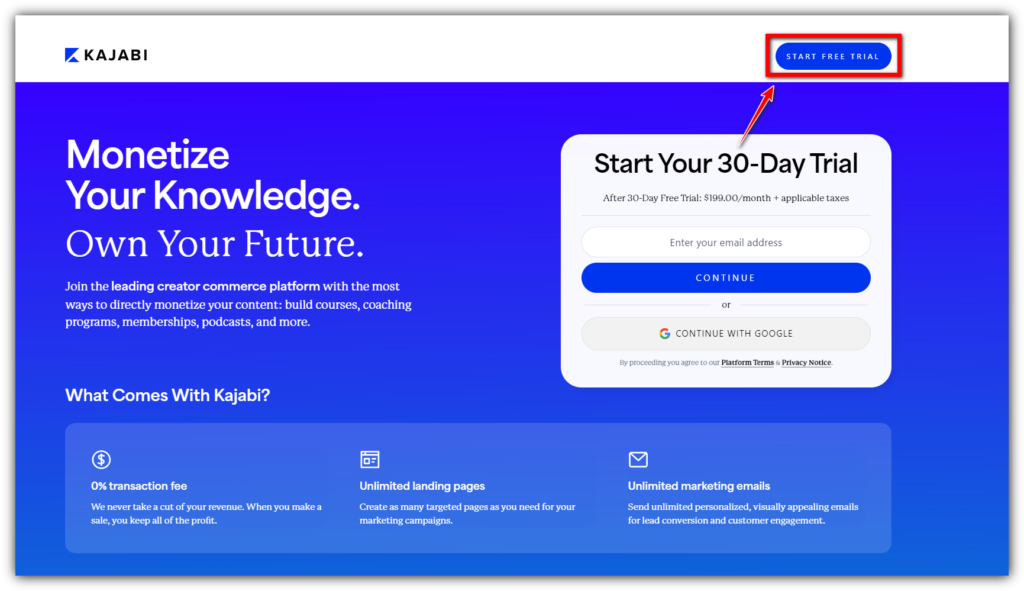
Step 2:
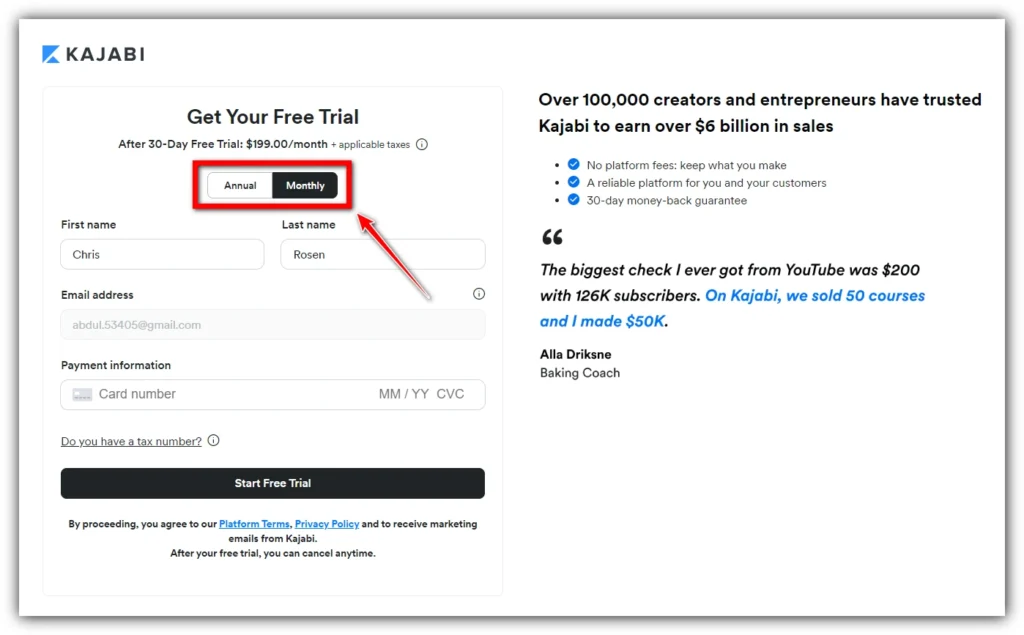
- Type in your name and email
- Or sign up using Google or Facebook
Step 3:
- Choose either “Monthly” or “Annual” payments. This affects what you’ll pay if you decide to stay with Kajabi.
- Make up a password
- Enter your payment info
- Click “Start Free Trial”
After this, Kajabi will ask you to check your email and confirm your address. Once you do that, you’ll answer a few quick questions about your business.
Can I Extend the Kajabi 30-Day Free Trial?
Unfortunately, scoring a Kajabi free trial extension isn’t common. Their 30-day window is meant to provide a thorough exploration of the platform.
Ask Customer Service
Kajabi’s customer service team is known for being super helpful. They really try to make sure you’re happy. So, it’s worth a shot to ask them for more time.
Here’s what you can do:
- Wait until near the end of your trial.
- Contact their support team.
- Politely explain why you need more time.
30-Day Money-Back Guarantee
Here’s another way to get more time with Kajabi, but it’s a bit different:
Kajabi has a 30-day money-back guarantee on all their paid plans. This means you can get your money back if you’re not happy, no questions asked. Here’s how it works:
- Let your free trial end.
- Kajabi will charge you for the first month (this happens automatically).
- You now have 30 more days to use Kajabi.
- If you decide you don’t want to keep it, email [email protected] within these 30 days.
- Ask for a refund, and they’ll give your money back.
Important Tips:
- Set a reminder on your phone for this 30-day deadline. You don’t want to forget!
- When you first sign up for the free trial, choose “Monthly” payments. This way, if you forget to cancel, you’ll pay less than if you chose “Annual”.
Things to Remember:
- This method does mean some money will leave your account for a while.
- You’ll get it back if you ask within 30 days.
- It’s a good way to get extra time if you really need it.
This method is like a backup plan. It gives you more time to decide if Kajabi is right for you. Just make sure you keep track of the dates so you can get your refund if you need to!
Sign Up for Another Trial
If you need more time with Kajabi, here’s another option. But keep in mind, it has some drawbacks:
What You Can Do:
How to Do It:
- Go to Kajabi’s trial page
- Sign up like you did before
- Use a different email address
- You can use the same payment details
Important Things to Know:
- You’ll lose everything from your first account
- You’ll start from scratch
When to Use This Option:
- Only if you didn’t use Kajabi much in your first trial
- If you’re okay with starting over
Remember:
- This method means losing your work
- It’s best if you didn’t create much in your first trial
Think carefully before choosing this option. It’s good if you need more time, but not great if you’ve already put a lot of work into your first account.
If you’ve already done a lot in Kajabi, it might be better to ask customer service for help or consider the money-back guarantee instead.
What Happens When the Free Trial Ends?
Let’s talk about what happens when your 30 days of free Kajabi are over. It’s important to know this so you don’t get any surprises!
If You Don’t Do Anything:
- Kajabi will start charging you for the Growth plan.
- This costs $199 per month or $1,908 per year.
- Which one you pay depends on what you picked when you started.
Here’s how you do it:
No worries! You can change your plan while you’re still in the free trial. It’s easy:
- Look for your account icon in the top-right corner.
- Click it and choose “Billing”.
- Find and click the “Upgrade plan” button.
- Pick the plan you want.
- Don’t forget to choose “Annual” or “Monthly” billing.
Remember:
- You can change your plan anytime during your trial.
- Take a look at all the plans to find the best one for you.
- Think about whether you want to pay monthly or yearly.
Tip: Put a reminder on your phone or calendar a few days before your trial ends. This way, you have time to decide what you want to do.
Can the Kajabi Free Trial Be Canceled?
Yes, you have the freedom to cancel your Kajabi free trial at any point during the 30-day period. If you decide that Kajabi isn’t meeting your needs or you’re not ready to commit to a paid plan, you can easily cancel your trial. Here’s how:
- Log into your Kajabi account
- Navigate to the “Settings” or “Account” section
- Look for the “Billing” or “Subscription” tab
- Follow the prompts to cancel your trial
Remember, even if you cancel, you’ll still have access to all features until the end of your 30-day trial period.
Are Longer Kajabi Free Trials Available?
Kajabi usually offers a standard free trial period of 30 days. Sometimes, they run special promotions with extended trials of 45 or 60 days, though these are rare. Such promotions are usually time-limited and may coincide with specific events or seasons. To stay updated on any special offers:
- Follow Kajabi on social media platforms
- Subscribe to their email newsletter
- Keep an eye on their website for any promotional banners
- Check reputable affiliate websites for exclusive deals
However, it’s important to note that the 30-day trial is usually sufficient for most users to evaluate the platform fully.
Key Takeaway
The Kajabi 30-day free trial offers a comprehensive opportunity to explore one of the leading all-in-one platforms for online course creators and digital entrepreneurs. By taking full advantage of this trial period, you can gain hands-on experience with Kajabi’s robust features and determine if it’s the right solution for your online business needs.
Frequently Asked Questions
- Do I need a credit card to start the free trial?
Yes, you’ll need to provide payment information to begin your free trial. This is standard practice for many software trials and ensures a smooth transition if you decide to continue with a paid plan.
- Can I create and sell courses during the free trial?
Absolutely! You have full access to all of Kajabi’s features during the trial, including the ability to create and sell courses or digital products.
- Is there a limit to how many features I can use during the trial?
No, there are no restrictions on the features you can use during your 30-day trial. You’ll have access to all the tools and capabilities that Kajabi offers.