| Key Notes: • Kajabi Analytics provides basic metrics like net revenue, offers sold, and page views. • Advanced metrics include Monthly Recurring Revenue (MRR) and Average Revenue per User (ARPU). • It tracks Churn Rate, indicating the percentage of users who discontinue the service. • Kajabi Analytics excels in video tracking. • It offers detailed heat maps and numerous engagement metrics. |
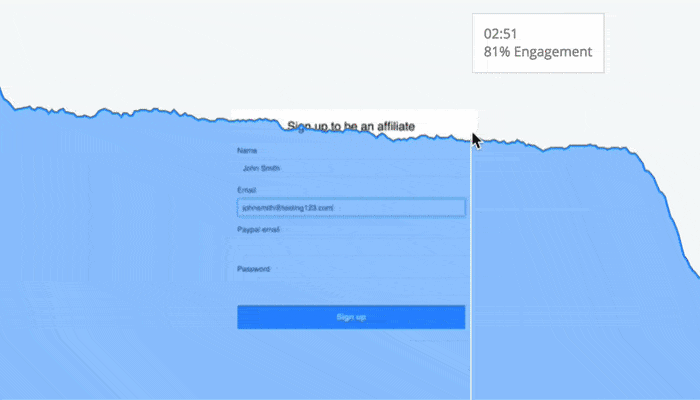
Do you want to make your online business better? Well, you need to know what’s going on with it first! That’s where Kajabi Analytics comes in. It’s like a super-smart helper that shows you how your business is doing.
Imagine you’re baking a cake. You need to check if it’s rising well, if it’s the right colour, and if it smells good. Kajabi Analytics does the same for your online business. It checks all the important stuff and tells you how it’s going.
Why is this important? Because in today’s busy online world, you need to stay on top of things. Kajabi Analytics helps you:
- See what’s working well
- Spot things that need fixing
- Find new ways to grow your business
- Keep your customers happy
- Stay ahead of other businesses
Now, let’s dive into the cool things Kajabi Analytics can do for you!
You Might Also Like:
- Kajabi Upsells & Order Bumps
- Tutorial: How to Use Kajabi?
- Kajabi Fonts
- Kajabi Custom Domain & Name Servers
Kajabi Analytics Tracking Metrics
Kajabi Analytics provides a comprehensive overview of your online business performance through various tracking metrics. These include basic and advanced metrics that can help you gain insights into your audience, revenue, and engagement levels. It has many tools to help you understand different parts of your work. Let’s look at what it can do:
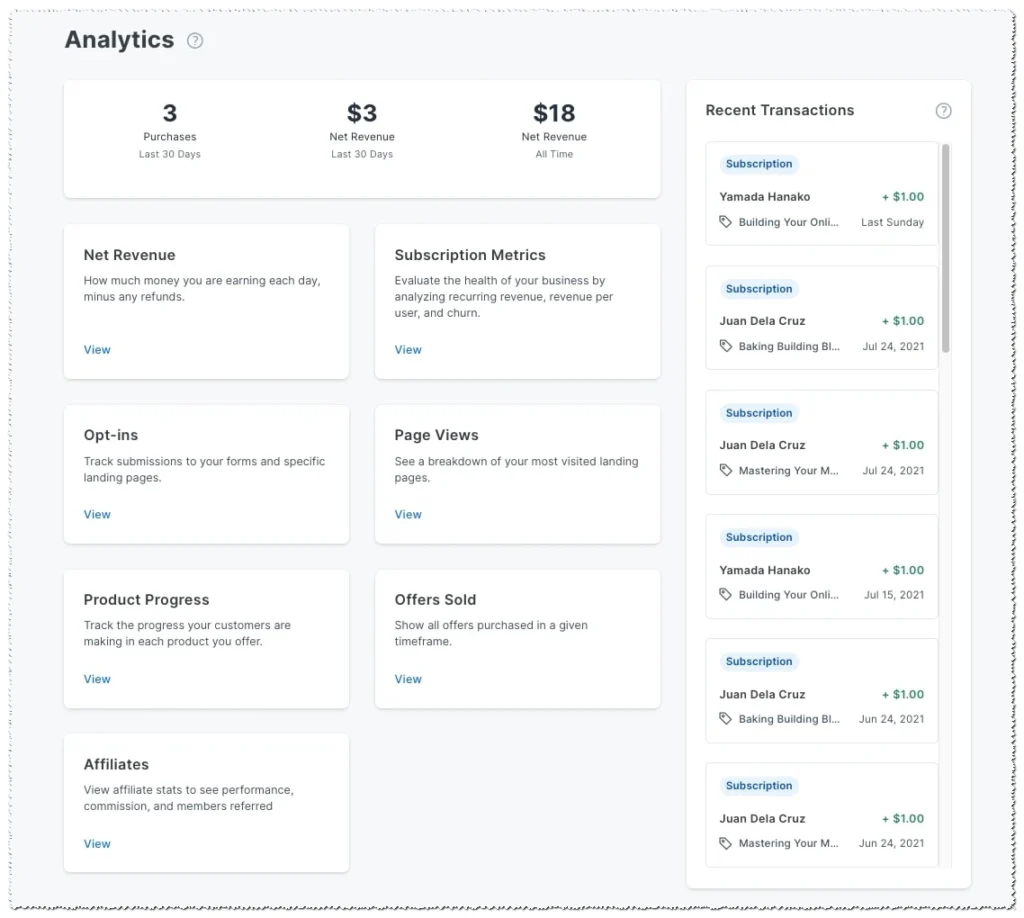
1. Net Revenue
Net Revenue is the money your business earns after taking away things like discounts and refunds. It’s the real money you get to keep. Kajabi shows you this in two ways:
- How much you earned in the last 30 days
- How much you’ve earned in total, ever
You can see this info on a cool graph. Just move your mouse over the lines to see more details. You can even compare how much money different products are making. This helps you know which ones are the most popular!
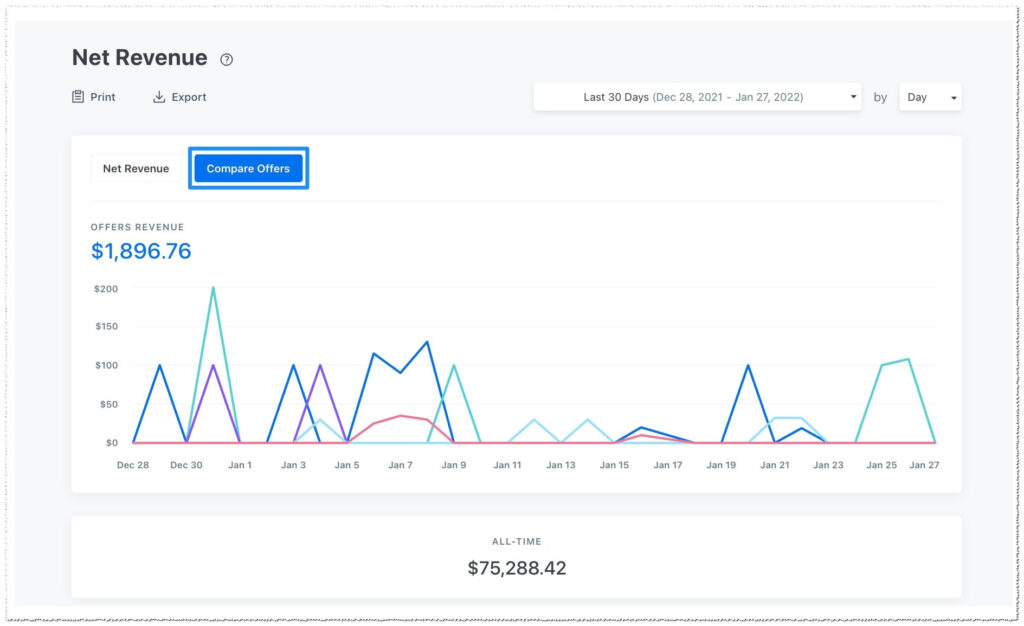
You Might Also Like:
- Kajabi Upsells & Order Bumps
- Tutorial: How to Use Kajabi?
- Kajabi Fonts
- Kajabi Custom Domain & Name Servers
2. Offers Sold
Want to know what people are buying from you? The Offers Sold report has got you covered. It shows you:
- What people bought
- When they bought it
- How they paid
- Which money they used (like dollars or euros)
It even tells you if it’s someone buying for the first time or coming back for more. This info helps you understand what your customers like best.
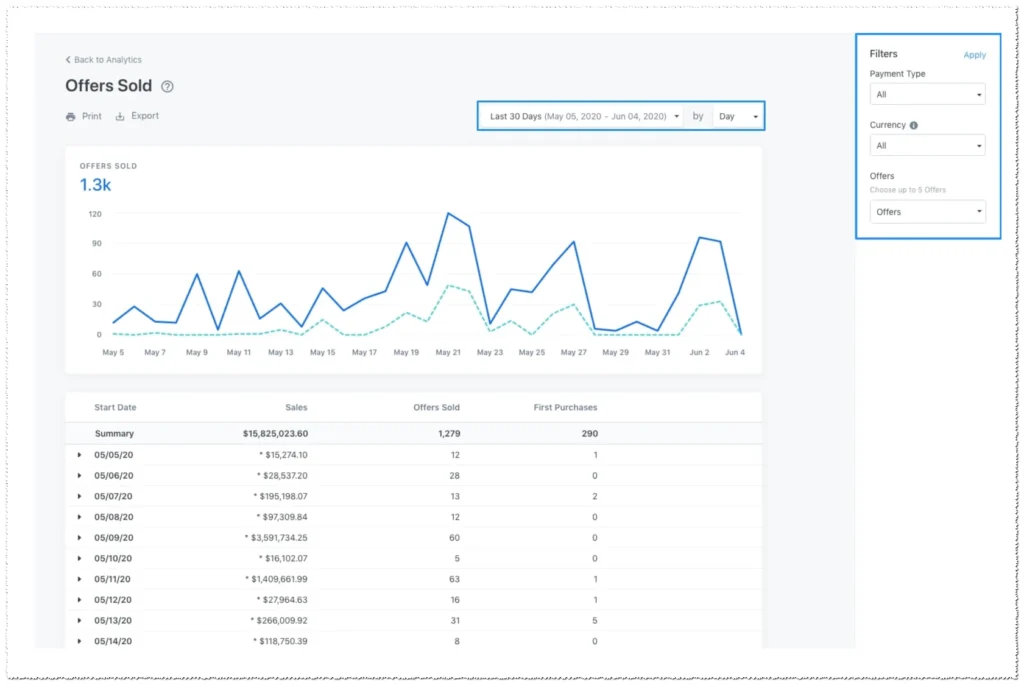
3. Affiliate Reports
If you have friends helping you sell your stuff (we call them affiliates), Kajabi can track how they’re doing too. It shows you:
- How many sales they made
- How many people clicked their links
- How much money they helped you earn
This way, you know which friends are really good at helping your business grow.
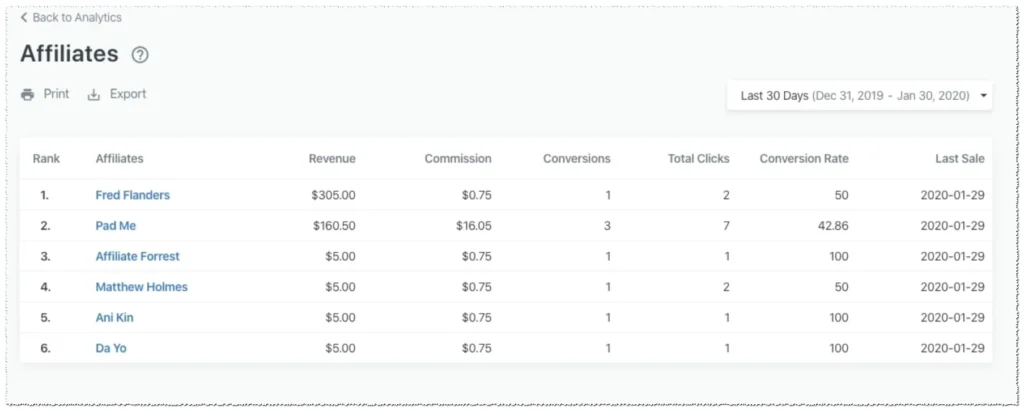
4. Subscription Metrics
If you have a membership site or people pay you every month, these numbers are super important:
- MRR (Monthly Recurring Revenue): This is how much money you can expect every month.
- ARPU (Average Revenue Per User): It tells you how much each customer is worth to your business.
- Churn Rate: This shows how many people stop using your service. A low number here is good!
These numbers help you plan for the future and keep your customers happy.
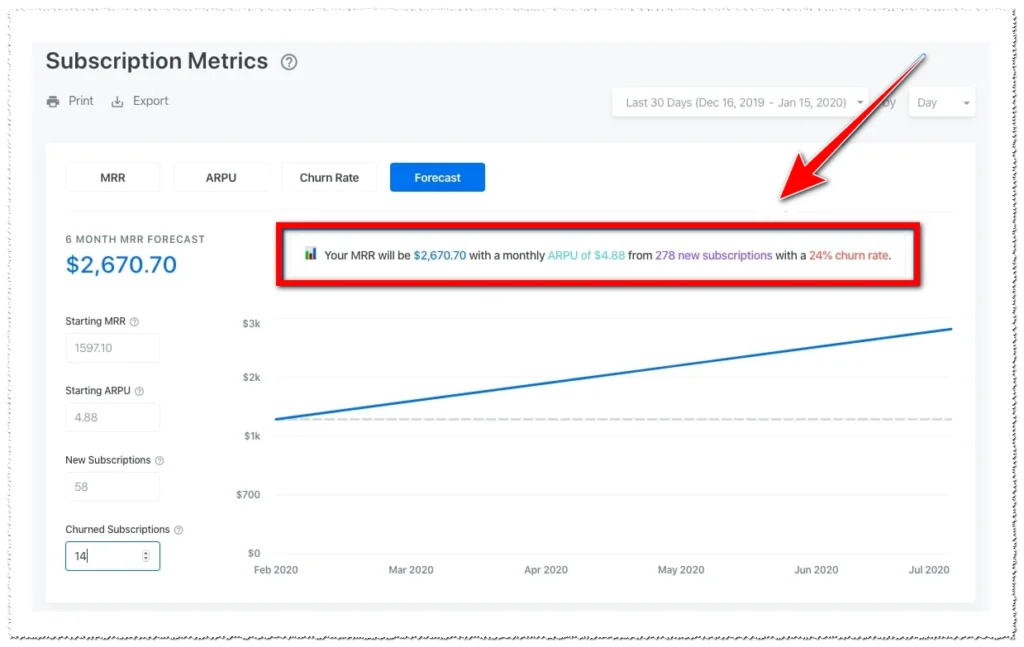
5. Page Views
Curious about which pages on your site people like best? The Page Views report tells you just that. It shows:
- How many times people looked at each page
- How many different people looked at each page
This helps you know which parts of your site are the most interesting to visitors.
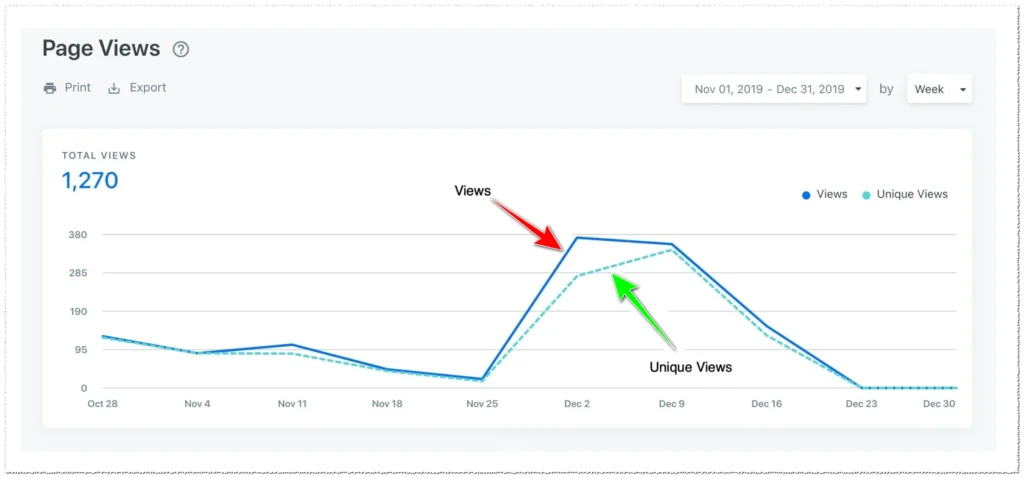
6. Members Progress
If you’re teaching something online, you’ll love this feature. It lets you see how well your students are doing. You can check:
- Which videos they’ve watched
- What quizzes they’ve finished
- How far they’ve gotten in your course
You can look at everyone together or check on just one student. You can even share progress reports with your students to encourage them!
7. Video Analytics
Videos are a big part of online courses. Kajabi helps you make sure your videos are doing their job well. It shows you:
- Heatmaps: See which parts of your videos people watch the most
- Total plays: How many times people watched your videos
- Play rate: How many people actually press play when they see your video
- Average engagement: How much of your videos people usually watch
- Visual engagement: Which parts of your videos people really pay attention to
This info helps you make your videos even better next time.
Third-Party Kajabi Analytics Applications
Kajabi also offers integration with third-party analytics applications, allowing you to gather even more data and insights about your business. Some popular integrations include:
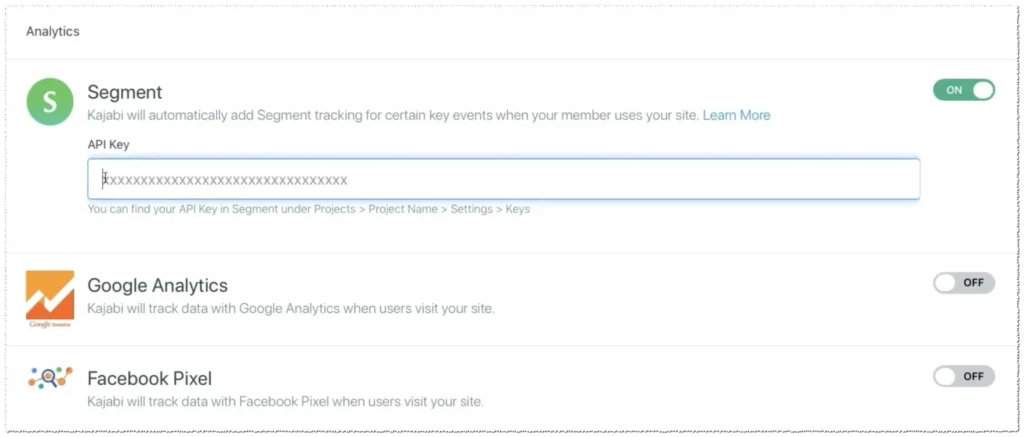
1. Google Analytics
Google Analytics is like a super-powered magnifying glass for your website. When you use it with Kajabi, you can see:
- Where do your visitors come from
- How many of them buy something
- What they do on your site
This info helps you understand your audience better and make your site more fun for them.
2. Facebook Pixel
If you use Facebook to tell people about your business, Facebook Pixel is your friend. It helps you see if your Facebook posts are working. You can track:
- When people buy something
- When they look at a page
- When they give you their contact info
- When they start to buy something but don’t finish
This helps you make your Facebook posts work better for your business.
3. Segment
The segment is like a smart assistant that collects info and sends it where it needs to go. It can help you track:
- Who’s reading your blog
- Who’s looking at your sales pages
- Which products people are interested in
This info can help you make better decisions about your business.
Conclusion
Analytics give you control over your business by providing valuable insights that help you make informed decisions. Kajabi’s built-in analytics feature offers essential data, such as cash flow and popular website pages, which can guide your strategies effectively. With these tools, you can easily track and understand your business performance.
Additionally, integrating third-party tools can further enhance Kajabi’s analytics capabilities. These integrations provide deeper insights and more detailed data, helping you manage your business with even greater precision. By using both Kajabi’s built-in features and external tools, you can ensure that you have all the information needed to optimize your business operations and drive growth.
Harness the power of analytics to stay informed and make smarter decisions that lead to better outcomes for your business. Click on the 30-Day free trial to get started!
You Might Also Like:
- Kajabi Upsells & Order Bumps
- Tutorial: How to Use Kajabi?
- Kajabi Fonts
- Kajabi Custom Domain & Name Servers
Frequently Asked Questions
1. Is There a Kajabi Free Trial?
Yes! Kajabi offers a 30-day free trial. It’s a great way to test out all the features before you commit. You don’t need a credit card to sign up, so it’s risk-free.
2. How Good is Kajabi?
Kajabi is really good for online course creators and digital entrepreneurs. It’s user-friendly and has lots of tools to help you build and sell courses, run membership sites, and market your business. Many users love it because it’s an all-in-one platform.
3. Are There Any Special Kajabi Deals?
Kajabi sometimes offers special deals, especially around holidays or big events. The best way to catch these is to sign up for their email list or follow them on social media. They might offer discounts on annual plans or throw in extra features.
4. How Much Does Kajabi Cost?
Kajabi has three main plans:
- Kickstarter: $69 per month
- Basic: $149 per month
- Growth: $199 per month
- Pro: $399 per month If you pay yearly, you can save some money. Remember, prices might change, so always check their website for the most up-to-date info.
5. Can I Join Kajabi’s Affiliate Program?
Yes, you can! Kajabi has an affiliate program where you can earn money by recommending their platform to others. You’ll get a special link to share, and when someone signs up through your link, you earn a commission.
6. Can I Use My Own Domain With Kajabi?
Absolutely! You can use your own domain name with Kajabi. This means your website can be www.yourbusiness.com instead of yourbusiness.kajabi.com. It looks more professional and helps with branding.
7. What Fonts Can I Use With Kajabi?
Kajabi offers a wide range of fonts to choose from. You can use popular Google Fonts, which give you lots of options. If you want to use a custom font, you can usually do that too by adding some custom code.
8. Can I Create a Blog in Kajabi?
Yes, you can create a blog in Kajabi. It’s a great way to share content with your audience and improve your SEO. The blog feature is easy to use and integrates well with the rest of your Kajabi site.
9. Can I Create a Podcast in Kajabi?
While Kajabi doesn’t have specific podcast hosting features, you can definitely share your podcast on your Kajabi site. You’d typically host your audio files elsewhere (like on a podcast hosting platform) and then embed them on your Kajabi site.