| Key Notes: • Kajabi lets you choose from many different fonts, and you can even use special fonts from Google (there are over 990 to pick from!). • You can change how big or small your text is, how bold it is, the color, and how much space there is between the lines. • Fonts can greatly impact the overall aesthetic of your content, making it more visually appealing and engaging for your audience. |

Think about it like this: If your words are hard to read, people might not want to stay on your website. But if your words look nice and are easy to read, people will enjoy your site more.
In this blog, we’re going to learn some cool things:
- How to change fonts on your Kajabi site
- Why picking the right font matters
- How to make your site look great on phones and computers
Don’t worry if you’re not a tech expert. We’ll keep things simple and fun! By the end of this, you’ll know how to make your Kajabi site look awesome with the right fonts.
Ready to make your website look super cool? Let’s get started!
Easily Adjust Typography Settings in Kajabi
Kajabi makes it easy to change how your words look. You can do this in the Style Guide. Here’s what’s cool:
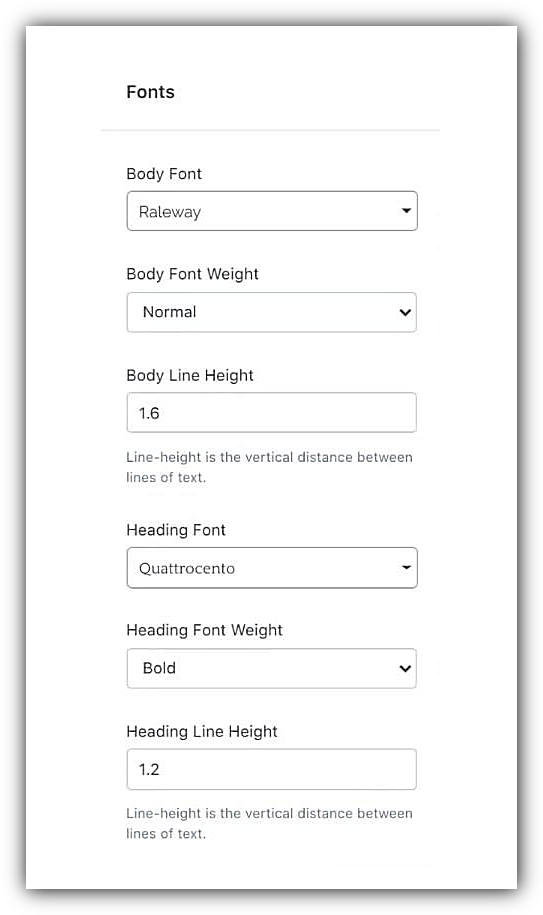
- You can change fonts for big screens (like computers) and small screens (like phones) separately
- This means your site will look great no matter what device people use
Let’s look at what you can change:
1. Site Primary Color
- This is the main color of your site
- It changes things like buttons and video play buttons
2. Font
- Pick the font for your text and headings
- Choose how thick or thin you want the letters
- Set how much space is between lines
- Make headings of different sizes
3. Font Color
- Pick colours for your main text and headings
- Make sure they match your brand
4. Font Sizes for Desktop and Mobile
- Make text bigger or smaller for different screens
- This is super important because lots of people use phones to look at websites
The following settings can be adjusted:
Now, let’s break down what you can change in Kajabi:
- Text Font: This is the main font for most of your writing.
- Heading Font: This is for titles and subtitles.
- Font Weight: Make letters thicker or thinner.
- Line Height: Change the space between lines of text.
- Font Size: Make letters bigger or smaller.
- Text Color: Change the color of your words.
- Heading Color: Pick a colour for your titles.
- Link Color: Choose a color for clickable links.
Remember, you can set these differently for big screens and small screens. This is cool because it means your site will look good on any device!
Use Google Fonts on Your Page
Google Fonts is a big collection of fonts that you can use for your website. It has over 990 different font families, which means you have plenty of choices. The best part is that you can use these fonts for free and they support many different languages.
To use Google Fonts in Kajabi, first, choose a font that you like from the Google Fonts website. Once you’ve picked a font, you can add it to your site by using custom CSS. This is a simple way to make your text look different and stylish.
After adding the font, you can modify its appearance using the Style Guide in Kajabi. This helps you customize how your site looks and makes it stand out. It’s a fun way to give your website a unique touch!!
You Might Also Like:
Add Custom Fonts
If you want to add a custom font to your website, it’s important to know that it’s not as straightforward as it seems. This process can be a bit tricky, but I’ll explain it in simple terms. First, you should note that only users with the Kajabi Pro plan can do this, and that’s the most expensive option available. You’ll also need to use a “Code Editor,” which is essentially a special notepad designed for websites.
When you add your own font, it will change all the text on your site to that new font. However, be careful because once you do this, it’s not easy to switch back to the original font using the usual tools. This is why you want to think it through before making such a change.
Adding your own font can be difficult, similar to baking a really fancy cake. You might need assistance from someone knowledgeable about websites, often referred to as a web expert. These experts are familiar with “CSS,” which is a sort of secret language that helps websites determine how they should look.
Why is adding a custom font so complicated? For starters, you have to write special instructions for your website to recognize the new font. If you make a small mistake in those instructions, it could mess up the appearance of your entire site. Plus, getting it just right can take a lot of time and effort.
Our website experts advise that you should only add a custom font if you absolutely need to. Think of it like climbing a big mountain; only take on the challenge if you’re confident you can handle it. Before you decide, consider the reasons why you might want to avoid adding your own font. It can be confusing if you’re not experienced, and it may require a significant investment of time or money.
There are already plenty of great fonts available that you can easily use without any hassle. So take a moment to ask yourself: “Do I really need this custom font, or can I find one that looks good and is already available in Kajabi?” Ultimately, the most important thing is ensuring that people can read your website easily. A fancy font isn’t worth it if it makes your site harder to navigate!easily. A fancy font isn’t worth it if it makes your site hard to use!
Why is Typography Important?
Typography is just a fancy word for how your text looks. It’s super important for a few reasons:
Brand Identity
- Your fonts help people recognize your brand
- Use the same fonts everywhere: your logo, website, and ads
- Pick fonts that match your brand’s personality
Information Hierarchy
- Good typography helps organize your information
- It makes your site easier to use
- People can find what they need faster
Easy to Read
- The right font makes your text easy to read
- This is super important if you have lots of writing on your site
Conclusion
We’ve learned a lot about fonts in Kajabi, haven’t we? Let’s go over the main points one last time.
First, remember that Kajabi makes it easy to change your fonts. You don’t need to be a computer genius to do it. Just use the Style Guide, and you can make your site look great in no time.
Here’s what you can do:
- Pick different fonts for your main text and headings
- Change the color of your words
- Make text bigger or smaller
- Use Google Fonts for free
The cool thing is, you can make your site look good on both computers and phones. That’s important because lots of people use their phones to look at websites these days.
We also learned why fonts matter so much. They help people read your stuff easily. They also make your brand stand out. So take some time to choose fonts that fit your style.
If you have the Kajabi Pro plan, you can even add your own special fonts. But be careful – this can be tricky!
Remember, the goal is to make your site easy to read and nice to look at. When you do that, people will want to stay on your site and learn more about what you offer.
So go ahead and play around with your Kajabi fonts. Have fun with it! And don’t be afraid to try different things until you find what works best for you and your brand.
You’ve got this! Now go make your Kajabi site look awesome with great fonts!
You Might Also Like:
Frequently Asked Questions
1. What is Kajabi?
Kajabi is a platform that helps you create and sell online courses, membership sites, and digital products.
2. How do I find someone to design my Kajabi website?
You can look for Kajabi experts on freelance websites or ask in Kajabi community forums.
3. Are there any special offers for Kajabi?
Kajabi sometimes has special deals. Check their website or sign up for their newsletter to stay updated.
4. How can I hire a Kajabi expert?
You can find Kajabi experts on platforms like Upwork or Fiverr, or ask for recommendations in Kajabi user groups.
5. How many languages does Kajabi support?
Kajabi supports multiple languages, but the exact number may change. Check their website for the most up-to-date information.
6. Is there a tutorial for Kajabi?
Yes! Kajabi offers lots of tutorials and training resources. Check out their Help Center or YouTube channel for guides.