| Key Notes: • Group coaching simplifies online business growth. • Kajabi offers three group coaching models for diverse needs. • Easily create group coaching products in Kajabi to streamline offerings. • Kajabi has tools for managing client interactions and tracking progress. |
Group coaching is becoming increasingly popular in the online business world. It offers a streamlined approach to expanding your business, consolidating clients into one program while saving you time and increasing productivity. Kajabi, a leading platform for online businesses, offers three different group coaching models to suit various needs. In this article, we will explore Kajabi group coaching and how it can help you scale your business.
What is group coaching?
Group Coaching is a product offered by Kajabi that lets you create guided experiences for several participants at once, helping you to broaden your range of products.
Here are some great benefits of group coaching:
- You can share important new knowledge with your group members, keeping everyone informed and up to date.
- It helps participants develop skills to support each other, creating a sense of community.
- Group coaching can boost your clients’ learning abilities by providing diverse perspectives and insights.
- There’s also a sense of accountability within the group, which encourages everyone to stay committed to their goals.
- Plus, group members can energize and motivate each other, making the learning experience more enjoyable.
With Kajabi, you’re in charge! You have the freedom to design a group coaching product that suits your business needs perfectly, thanks to the flexibility and customization options that Group Coaching provides.
Group Coaching vs Individual Coaching in Kajabi
When it comes to coaching in Kajabi, there are some important differences between group coaching and individual coaching. Let’s break it down into simpler terms:
Number of Clients
- Individual Coaching: This type of coaching means that the coach works with just one person at a time during each session. This setup allows the coach to focus entirely on that individual, giving them special attention and guidance that is customized just for them.
- Group Coaching: In contrast, group coaching involves several clients joining a single session together. Here, multiple people participate at the same time, which creates a different dynamic compared to one-on-one coaching.
Personalization
- Individual Coaching: Each session in individual coaching is specially designed to meet the exact needs, goals, and challenges of the person being coached. The coach pays close attention to how the client is doing and adjusts the content and methods based on the client’s specific feedback and progress.
- Group Coaching: In group coaching, the content is more generalized and is meant to fit a larger audience. While it may not feel as personalized as one-on-one sessions, it allows everyone in the group to receive the same information and learn from each other’s experiences.
Content Delivery
- Individual Coaching: This coaching style allows for great flexibility. The coach can change how they present the material to match the unique learning style and pace of the individual client, making the experience more effective for that person.
- Group Coaching: On the other hand, group coaching follows a set way of teaching the material that is intended to work well for a wider audience. This approach relies on a carefully planned curriculum that is structured to ensure that many clients can learn together at once.
Efficiency and Reach
- Individual Coaching: While individual coaching provides a deep level of interaction and support, it can make it difficult for the coach to work with many clients at the same time. Each client needs a lot of the coach’s time, which can limit how many people the coach can help.
- Group Coaching: This style is more efficient in terms of time and allows coaches to reach a larger number of clients all at once. It is a scalable option that can help more people learn in a shorter amount of time.
Individual coaching is all about personalized support tailored to one person, while group coaching offers a way for coaches to efficiently teach multiple clients using standard material. Each approach has its own benefits depending on what you are looking for in a coaching experience.
How to Create a Group Coaching Product in Kajabi
Creating a group coaching program in Kajabi is straightforward and can be broken down into a few simple steps. Let’s go through the process together!
Step 1: Get Started with Your New Group Coaching Product
First things first! To kick off your new group coaching product, you need to access your Kajabi Dashboard. Here’s how to do it:
- Look for the Products tab on your dashboard and click on it.
- Once you’re in the Products section, select the option labeled Coaching.
- After that, head over to the Programs tab where you can start creating your coaching program.
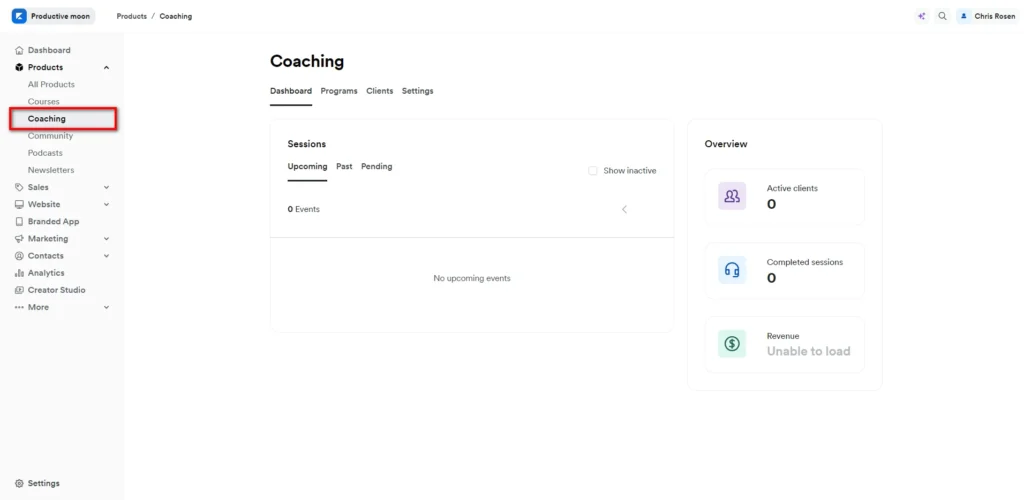
Step 2: Enter the Details for Your Group Coaching Program
Now that you’re ready to create your coaching program, it’s time to provide some important details:
- Click on the button that says + New Coaching Program or choose Get Started to begin building your Coaching Program.
- You’ll see a prompt asking for specific information. Make sure to include the title of your coaching program to convey its essence, the coach’s name if you choose to include it (this is optional), a brief description outlining what participants can expect, and an optional thumbnail image that visually represents your program.
- Once you’ve filled in all the required information, click on Continue to move on to the next step.
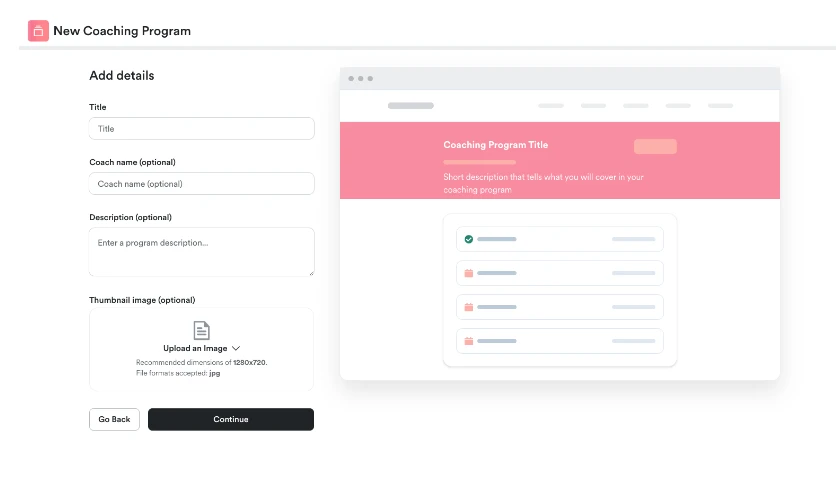
Step 3: Choose the Type of Group Coaching
Now it’s time to select the type of coaching you want to offer:
- Choose Group Coaching as your program type.
- Next, you’ll need to enter the name of your first group within the Group Coaching program. This helps to identify it for your participants.
- Additionally, specify how many sessions will be included in your program. This is important so that everyone knows what to expect.
- Finally, click on Continue to move forward.
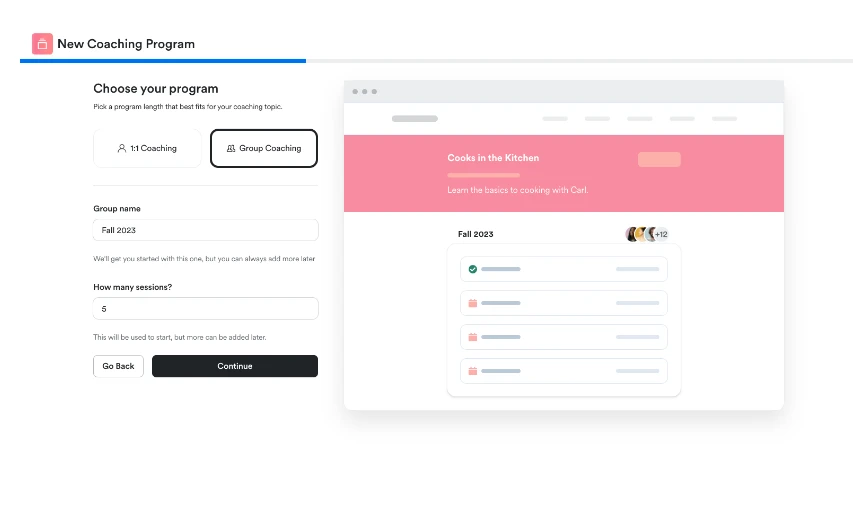
Step 4: Set Your Scheduling Preferences
First, choose the scheduling tool you want to use. You have a few options:
- Kajabi Calendar: This is a built-in calendar that helps you manage your schedule.
- Custom Link: If you prefer, you can use a link from another scheduling tool that you already use.
- Manual Booking: You can also choose to book sessions by hand if that works better for you.
After selecting your tool, you will need to fill in some details to set it up. This includes things like where your sessions will take place and how long each session will last. Once you have filled out all the prompts, click the Continue button to move forward.
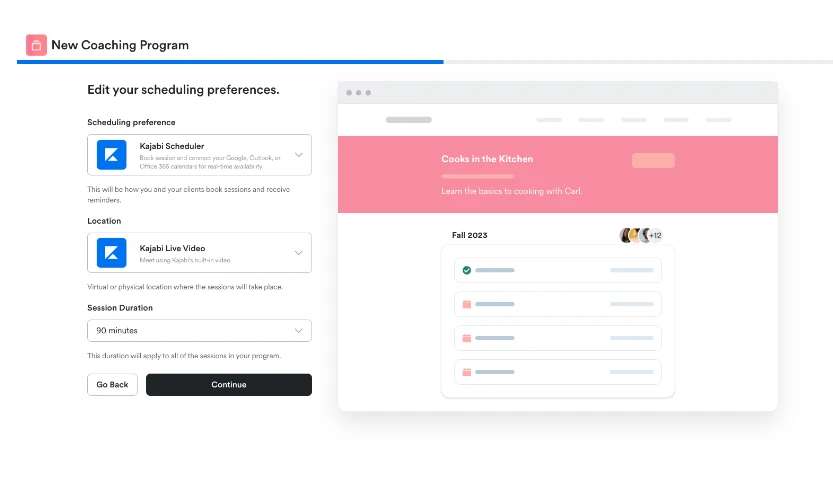
You Might Also Like:
Step 5: Customize the Look of Your Program
Next, it’s time to make your program visually appealing! You can choose colors for your program.
- Primary Color: This color will be used for buttons and icons throughout your program. Choose a color that represents your brand or the feeling you want to convey.
- Secondary Color: This color will be used for the hero section, which is the big background area at the top of your program. It’s important to pick a color that complements your primary color.
Step 6: Set the Price for Your Coaching Program
Finally, you need to decide how much to charge for your coaching program. You have two choices:
- Free: If you want to offer your program without any cost.
- Paid: If you want to charge participants for joining.
Once you decide on Free or Paid, complete the prompts that help you create an Offer for your new Group Coaching Program. After you’ve filled everything out, don’t forget to click Save and Finish to ensure all your settings are saved!
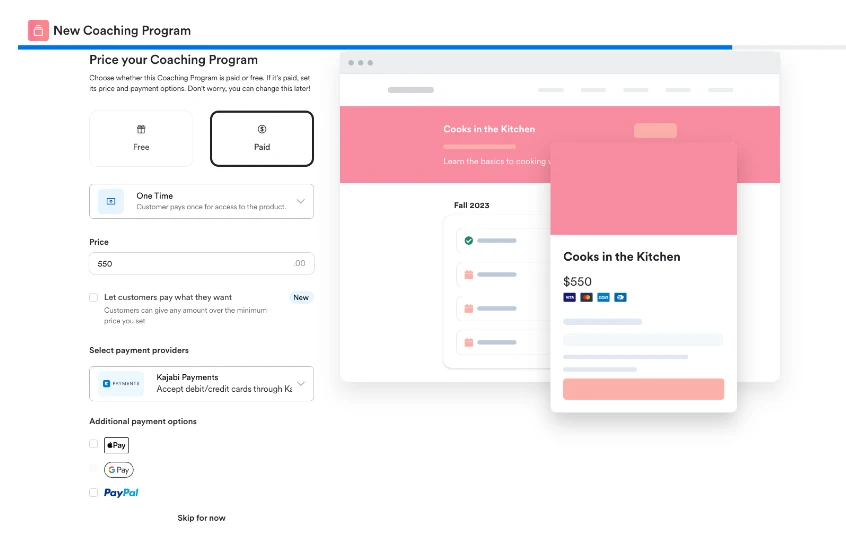
How to Set Up Groups
Setting up groups in your Group Coaching Program is a great way to provide your clients with various options for scheduling, seasonal activities, pricing variations, and more. By allowing you to create multiple groups, this feature gives you the freedom to design a program that suits your business needs and caters to your clients effectively.
Viewing Your Groups
To see all the groups you have created in your Group Coaching Program, simply go to the Group list found in the Coaching tab. This will give you an overview of all the groups you have set up, making it easy to manage them.
Steps to Create a New Group
Creating a new group is a straightforward process. Follow these simple steps:
- Start by opening your Products tab.
- Next, select the Coaching tab to access your coaching options.
- Find and open the Group Coaching Program where you want to add a new group.
- Look for and click the New Group button.
- Finally, follow the prompts that appear to complete the process of creating your new group within your Group Coaching Program.
Group Coaching Settings
Group coaching has two main areas that you can personalize to fit your needs:
- Program Settings
- Group Settings
The Program settings allow you to organize all the important details of your coaching program from one central place. On the other hand, the Group settings let you create specific configurations for each individual group within your program.
Program Settings
Program Details: Here, you can give your coaching program a catchy title, write a brief description, and upload a thumbnail image that represents your program. These details will be visible to your clients in their library, helping them identify your program easily.
Scheduling: You can choose the tool you want to use for scheduling your coaching sessions. This can include options like Kajabi Scheduler, a custom link, or even manual booking. You’ll also need to specify where the sessions will take place (like online or in-person) and how long each session will last.
Page Customization: You have the option to select the main color and accent color for your Coaching Product page. This helps in creating a visual identity for your program that matches your style.
Page Upsell: You can decide whether an upsell button will show up for your clients after they finish a session. This upsell can be a great way to promote any special offers or additional coaching programs that you have available.
Delete Program: If you ever decide that you don’t want your Coaching Program anymore, you can permanently remove it from your list of products. Just keep in mind that this action cannot be undone.
Group Settings Explained
Program Details: Start by giving your coaching group a catchy title, a brief description, and a thumbnail image that represents it well. If you want to use a different image instead of the default program thumbnail, you can easily change that in the group settings. Just remember, if you choose not to change it, your group will automatically use the program’s original thumbnail image.
Scheduling: You have the power to customize how you schedule your coaching sessions. You can choose from different tools like Kajabi Scheduler, a custom link, or even manual booking. Additionally, you can set where your sessions will take place and how long each session will last. If you want your group to have its own scheduling preferences different from the program, you can adjust those settings. If you decide not to make any changes, the group will just use the default scheduling settings from the program.
Page Customization: You can make your Coaching Product page look unique by customizing the primary and accent colors. If you want your group to have its own color scheme, you can override the main program’s customization settings in the group settings. However, if you don’t make any changes, the group will stick to the program’s default color settings.
Page Upsell: You can decide whether an upsell button should appear after your client has completed a session. This upsell button can be a great way to promote any offers related to your Coaching program. In the group settings, you can choose to override the program’s upsell preferences. If you don’t choose to override it, the group will continue to use the program’s upsell settings.
Delete Group: If you ever feel the need to remove your Coaching Group, you can permanently delete it from your Coaching Program. Just keep in mind that this action cannot be undone, so be sure before you decide to delete.
Three Models of Group Coaching Program in Kajabi
When it comes to creating your group coaching program on Kajabi, there are three main ways you can do it. Let’s break each one down in simpler terms:
1. The Program Model
This approach is perfect if you prefer to set everything up once and let it run smoothly on its own. Here’s how this model works:
- The coaching program usually lasts between 8 to 12 weeks, which gives clients enough time to learn and grow.
- Clients can join the program at any time that works for them, so there’s flexibility.
- After a client signs up, lessons are delivered on a set schedule, which means they don’t have to worry about when to check for new content.
- You can use Kajabi’s Pipelines feature to automate this process, sending out lessons without needing to do it manually each time.
This model is especially beneficial if you’re working with many clients because it saves you a lot of time and effort while still providing great value.
2. The Membership Model
This model offers a lot of flexibility and doesn’t require strict start or end dates, which can be really helpful. Here’s what you should know:
- You can choose to have coaching sessions on a weekly or monthly basis based on what works best for you and your clients.
- Each session can be tailored to meet the specific needs of your clients, allowing for a personalized experience.
- Clients have the option to join at any time and can access all the training materials and resources available.
- This model is especially good for clients who might not need your support all the time, as they can engage as needed.
- You can easily integrate this membership into the services you already offer, enhancing the overall experience for your clients.
3. The Cohort Model
This model is similar to a traditional classroom setting where everyone begins and completes the program together. Here’s how it operates:
- All clients start and finish the program at the same time, which can foster a sense of community.
- This model is great for new coaches because it mimics regular teaching, making it easier to manage.
- It’s also a good way to test out new coaching programs since you can gather feedback from clients who are going through it together.
- You will need to organize live training sessions and create a space for clients to communicate with one another, which helps build connections.
- Having effective video chat tools and managing your time well are essential for this model to succeed.
Regardless of the model you choose, Kajabi offers a user-friendly platform to set up your group coaching program.
Conclusion
Kajabi group coaching is a great way to grow your online coaching business. It allows you to teach more people without putting in extra hours, which can help you make more money. You can choose from different models like the Program Model, Membership Model, or Cohort Model—Kajabi has tools to help you succeed.
Start with what feels right for you, and you can always make changes as you find out what works best for you and your clients. Group coaching might seem like a big leap, but with Kajabi’s help, you can build a program that benefits more people and expands your business.
If you’re ready to get started with Kajabi for your group coaching, sign up for the 30-Day Free Trial today!
FAQs
What are the primary benefits of using Kajabi for group coaching?
Kajabi makes it easy to manage group coaching by bringing all your clients into one program. This saves you time and boosts your productivity. With Kajabi, you can grow your online business, work with many clients at once, and use its customizable features to create a coaching experience that fits your needs.
How do I set up a group coaching program on Kajabi?
Creating a group coaching program on Kajabi is simple. First, go to your Kajabi Dashboard, click on the ‘Products’ tab, and pick ‘Coaching’. Then, you can set up a new coaching program, fill in the details, choose the type of group coaching, and adjust the schedule settings. Kajabi has helpful tools and tips to assist you with the setup.
What are the different group coaching models available on Kajabi?
Kajabi offers three types of group coaching: the Program Model, the Membership Model, and the Cohort Model. Each one is designed for different coaching styles, so you can pick the one that fits your business goals and what your clients need. Whether you want a set program, a flexible membership, or group learning at the same time, Kajabi has the tools to help you do it well.
Can I customize the appearance of my group coaching program in Kajabi?
Yes, Kajabi offers a lot of ways to customize your group coaching program. You can choose main and secondary colors that match your brand and make your program page look great. Plus, you can personalize the program and group settings to give your clients a unified and branded coaching experience.
How is pricing managed for group coaching programs on Kajabi?
You can decide how much to charge for your group coaching program. Kajabi lets you offer it for free or charge a fee. It’s simple to adjust these settings when you set up your program, making sure your pricing fits your business goals and provides value to your clients.