| Keynotes: • Kajabi and Squarespace can be connected through a third-party integration tool. • Kajabi provides a broader range of features than Squarespace. • Considering Kajabi’s advanced capabilities, migrating from Squarespace to Kajabi could be beneficial. • However, Squarespace is still a popular choice for website building and could be integrated with Kajabi for added functionality. |
Have you ever wanted to use the best parts of Kajabi and Squarespace at the same time? Good news, you can! In this blog, we’ll show you how to connect these two great tools. We’ll keep everything simple and easy to understand.
First, let’s look at what Kajabi and Squarespace do:
Kajabi is an all-in-one platform for selling digital stuff. With Kajabi, you can:
- Make online courses
- Create membership sites
- Use tools to market and sell your products
Squarespace is different. It’s a website builder. It helps you make great-looking websites without knowing how to code.
Now, you might be wondering how to make these two works together. The answer is a tool called Zapier. Think of Zapier as a bridge. It connects to different apps and makes them share information automatically. The best part is that you don’t need to be a tech expert to use it!
Integrating Kajabi and Squarespace can make your life easier. It lets you use the best parts of both tools without having to choose just one. In this guide, we’ll walk you through why you might want to integrate these platforms, what you need to get started, and how to set it all up. By the end, you’ll know how to make Kajabi and Squarespace work together to help your online business grow.
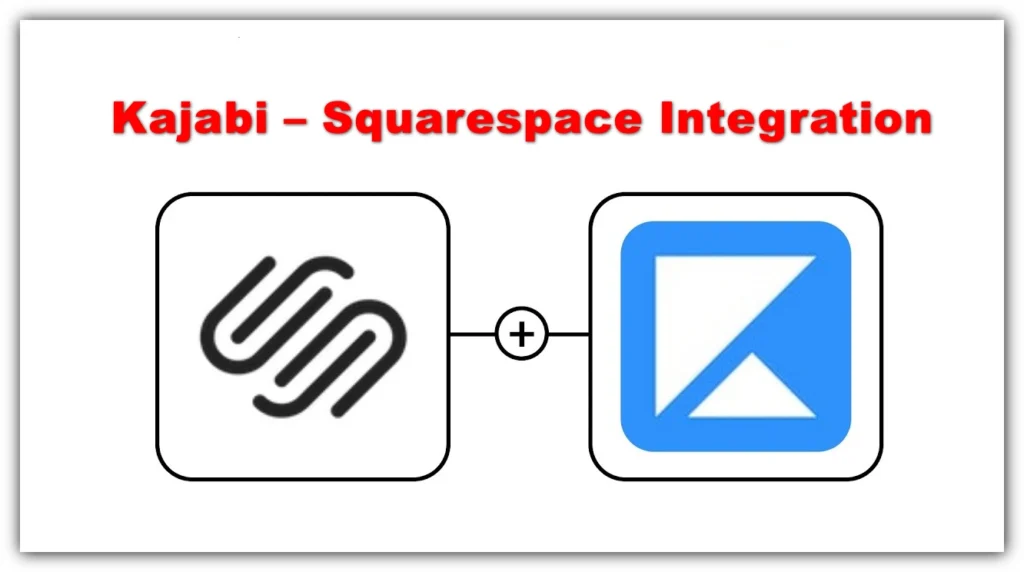
Why Would You Want to Integrate Kajabi and Squarespace?
You might be wondering why you’d want to use both Kajabi and Squarespace together. After all, aren’t they both for building websites? Well, not exactly. Let’s break it down in simple terms.
The main difference between Kajabi and Squarespace is what they’re best at. Kajabi focuses on helping you sell digital products, while Squarespace is primarily a website builder. So, if you want to make an online course or membership site, Kajabi is the clear choice. But if you also want a professional-looking website for your business, Squarespace can help with that.
Let’s look at some examples:
- Course Building: Kajabi is a pro at this. It has lots of tools to help you make great online courses. Squarespace can do it too, but it’s pretty basic. If you’re serious about selling courses, Kajabi is the better choice.
- Email Marketing: Kajabi has this built-in. You can easily send emails to your students or customers. Squarespace doesn’t have this feature. So, if you want to do email marketing, you’d need Kajabi or another tool.
- Website Design: This is where Squarespace shines. It’s really good at helping you make beautiful websites without needing to know how to code.
So, why connect them? Well, by using both, you get the best of both worlds. You can have a gorgeous website (thanks to Squarespace) and powerful course and marketing tools (thanks to Kajabi).
When you connect Kajabi and Squarespace, you can do some cool things:
- Collect Customer Data: When someone buys something on your Squarespace site, their info can be automatically sent to Kajabi.
- Automate Orders: You can set up your system to automatically give people access to your Kajabi course when they buy it through your Squarespace site.
- Gather Leads: If someone signs up for your newsletter on Squarespace, they can be automatically added to your email list in Kajabi.
- Trigger Emails: You can set up automatic emails in Kajabi based on what people do on your Squarespace site.
- Email Marketing on Autopilot: Use Kajabi’s powerful email tools to send automatic emails to people who interact with your Squarespace site.
By integrating these two platforms, you’re creating a powerful system that can handle both the looks of your website and the behind-the-scenes work of selling and managing online courses. It’s like having a beautiful storefront (Squarespace) with a super-efficient warehouse and office (Kajabi) working together. Pretty cool, right?
What You Need to Get Started
Before we jump into the steps of setting up the integration, here’s what you’ll need:
- A Kajabi account
- A Squarespace account
- A Zapier account (you can sign up for a free one if you don’t have it)
That’s it! Once you have these accounts set up, you’re ready to start connecting them.
You Might Also Like:
- Kajabi Upsells & Order Bumps
- Kajabi Analytics & Reporting
- Tutorial: How to Use Kajabi?
- Kajabi Fonts
- Kajabi Custom Domain & Name Servers
Prerequisites
To connect Kajabi and Squarespace smoothly, you need a few things in place:
- Kajabi Account: Kajabi helps you create and manage online courses or digital products. Their plans start at $149 per month, but you can save money by paying for a year upfront. Make sure your Kajabi account is set up and ready.
- Squarespace Website: This is where you’ll showcase your products or services. Squarespace plans range from $23 to $65 per month, and you can cancel anytime if needed. Ensure your Squarespace website is active and functional.
Zapier helps connect Kajabi and Squarespace through automation. The free plan gives you 100 tasks per month and up to five “Zaps” (automation actions). For more features, paid plans start at $19.99 per month.
Check that all three accounts, Kajabi, Squarespace, and Zapier, are active before you start the integration process. This will help everything run smoothly and efficiently. Now, let’s get into the details of how to integrate Kajabi and Squarespace through Zapier.
How to Integrate Kajabi and Squarespace
Now, let’s get to the fun part, integrating Kajabi and Squarespace! Don’t worry, it’s easier than you might think. We’ll go through it step by step:
- Log in to Zapier: This is where the magic happens. Zapier will be the middleman between Kajabi and Squarespace.
- Connect your accounts: Find Kajabi in Zapier’s list of apps and click to connect your account. Do the same for Squarespace. This step is usually quick, it should only take about 30 seconds for each app.
- Choose a trigger app: This is the app where something will happen to start the automation. For example, you might choose Squarespace as the trigger if you want to do something in Kajabi every time someone fills out a form on your Squarespace site.
- Pick an action: After you choose the trigger, you’ll need to decide what happens next. For instance, if someone fills out a form on Squarespace, you might want to add them to your email list in Kajabi.
- Select your data: Tell Zapier which information should be sent from one app to the other. In our example, you’d choose which details from the Squarespace form should be added to the Kajabi email list.
Once you’ve set everything up, Zapier will handle the automatic transfer of information between Kajabi and Squarespace according to the rules you’ve set. This means you won’t have to manually move data between these platforms, Zapier does it for you based on the workflows you create.
You can set up multiple “Zaps” to automate various tasks. For instance, you might want to:
- Add new customers from Squarespace to a Kajabi email list, ensuring they receive your updates and promotions.
- Automatically create access to a Kajabi course whenever someone buys a product through your Squarespace site, streamlining course enrollment.
- Send a welcome email from Kajabi to new sign-ups on your Squarespace site, helping you engage with your audience right away.
The flexibility of Zapier allows you to customize these automations to fit your specific needs. Whether it’s connecting different data points or streamlining your processes, you can set up Zaps to handle repetitive tasks efficiently. With this automation in place, you can focus more on growing your business while Zapier takes care of the routine data transfers and notifications.
Key Takeaway
Integrating Kajabi and Squarespace can really boost your online business. It lets you use the best parts of both platforms without having to choose between them. With Zapier, you can easily set up automation that saves you time and helps your business run smoothly.
Remember, this setup works best if you’re mainly using Squarespace but need some of Kajabi’s powerful features for online courses and email marketing. If you find yourself using Kajabi more and more, you might want to consider moving everything over to Kajabi in the future. It has a lot of features that could replace what you’re using Squarespace for.
In the end, the goal is to have all the tools you need to make your online business successful. Whether you’re creating courses, designing a beautiful website, or marketing your products, the combination of Kajabi and Squarespace (connected by Zapier) gives you a powerful toolkit.
Start your journey today with a 30-Day Free Kajabi Trial!
FAQs
Do I need coding knowledge to set up this integration?
No, you don’t need any coding knowledge. Zapier makes it easy for anyone to set up automations between different apps.
Can I integrate other apps with Kajabi and Squarespace through Zapier?
Yes, Zapier has a wide range of supported apps that you can connect with Kajabi and Squarespace.
Is there a limit to the number of Zaps I can create?
On the free plan, you can create limited Zaps. Paid plans offer more features and allow for unlimited Zaps.
What if I need help setting up my integration or have issues with it?
Zapier has a helpful support team and extensive documentation to assist you in setting up and troubleshooting your integration. You can also reach out to Kajabi or Squarespace for any specific questions about their platforms.
Can I undo or modify Zaps once they are set up?
Yes, you can easily edit or delete Zaps at any time through the Zapier dashboard.