| Keynotes: • Kajabi is a single platform for making and selling digital products. • You can create courses, host podcasts, and sell digital downloads. • Kajabi also provides tools for email marketing, building websites, and analyzing data. |
Have you ever wanted to sell your knowledge online? Whether you’re skilled in yoga, cooking, or teaching math, Kajabi can help you achieve that!
Kajabi is a platform that allows you to create and sell online courses, run membership sites, and host podcasts—essentially a toolbox for aspiring online entrepreneurs.
In this blog, we’ll cover:
- An overview of Kajabi
- Exciting features and capabilities
- A step-by-step guide on how to use it effectively
Don’t worry if you’re not tech-savvy; Kajabi makes it easy for anyone to create and sell digital products. We’ll keep things simple and straightforward, so by the end, you’ll know how to use Kajabi to start your online business.
Ready to share your skills with the world and potentially make some money? Let’s dive in and discover how Kajabi can help you turn your knowledge into a thriving online business.
What Can You Do with Kajabi?
Kajabi is a powerful tool that helps you build and grow your online business. With it, you can create and sell online courses, share your expertise through podcasts, and offer digital products like ebooks or templates.
But Kajabi is more than just a content platform. It also provides essential business tools to help you market, sell, and manage your products. From email marketing to sales funnels, Kajabi has you covered.
By combining these features into one place, Kajabi simplifies your online operations, allowing you to focus on creating amazing products and building a loyal customer base.
Create and Sell Online Courses
One great way to share your knowledge and skills is by creating online courses. Start by designing engaging lessons that capture your audience’s interest. You can upload various materials like videos, PDFs, and quizzes to make your courses interactive and enjoyable. Organizing your content into clear modules will help learners progress easily and keep them motivated throughout their learning journey.
Build Membership Sites
Another exciting opportunity is to build membership sites where you can offer exclusive content to your subscribers. Think about creating different membership levels to cater to various audiences, providing them with unique benefits at each tier. Additionally, managing member access can be simple and straightforward, allowing you to focus on delivering value to your community.
Host Podcasts
If you love sharing your thoughts and ideas, consider hosting a podcast. You can upload and organize your podcast episodes in a way that makes it easy for listeners to find what they want. Creating a dedicated website for your podcast can enhance your brand and help you connect with your audience. You might also want to offer premium podcast content for those who want an even deeper dive into your topics.
Sell Digital Downloads
Another avenue to explore is selling digital downloads. This could include e-books, templates, or software that others might find useful. Ensuring secure file delivery to your customers is crucial, as it builds trust and reliability. You can also track download statistics so you can see which products are popular and adjust your offerings accordingly.
Market Your Products
To successfully promote your products, it’s essential to create effective landing pages that grab attention and encourage purchases. Running email marketing campaigns can help you reach out to potential customers and keep them updated on your latest offerings. Setting up automated marketing funnels can make the process seamless, guiding interested buyers from awareness to decision-making without overwhelming them.
Analyze Your Business
Finally, analyzing your business regularly is key to understanding what works and what doesn’t. Track your sales and revenue to see where you stand financially. Monitoring student progress in your courses can provide valuable insights into their learning experience, allowing you to make improvements where needed. Identifying areas for growth will help you refine your approach and achieve better results over time.
The best part about these opportunities is that you can manage everything in one place. There’s no need to juggle multiple tools or platforms. With Kajabi, everything is brought together in a user-friendly way, allowing you to concentrate on what matters most: creating amazing content and expanding your business.
Kajabi Tutorial
First, familiarize yourself with Kajabi’s dashboard. Understand its layout and the main sections: Products, Sales, Marketing, Website, Branded App, Contacts, Analytics, Creator Studio and More. Each tab plays a crucial role in managing your online business.
Next, create your first product. Choose from various options like online courses, coaching, memberships, or digital downloads. Define your product’s details, pricing, and sales page.
Once your product is ready, design an engaging sales page to attract customers. Use Kajabi’s built-in tools to create a professional and strong sales pitch.
Step 1: Set Up Your Account
Getting started with Kajabi is easy:
- Go to the Kajabi website
- Click on the “Get Started” button
- Choose a pricing plan (don’t worry, there’s a 30-day free trial)
- Enter your details and create your account
After logging in, spend some time exploring the dashboard. This is where you’ll manage everything in your Kajabi business.
Step 2: Create a Product
In Kajabi, a “product” can be a course, a membership site, or any digital offering. Here’s how to create one:
- Click on “Products” in the left menu, then choose the “All Products” option.
- Select “+ New Product.”
- Choose the type of product, such as course, podcast, community, coaching, or newsletter, and then click on the “Get Started” button.
- Give your product a title and a brief description.
- Customize your course’s appearance.
- Choose the price of your course, either free or paid.
- Start adding content.
When adding content, you can:
- Upload videos
- Write text lessons
- Add quizzes
- Include downloadable files
Remember, you can always come back and edit your product later. The most important thing is to get started!
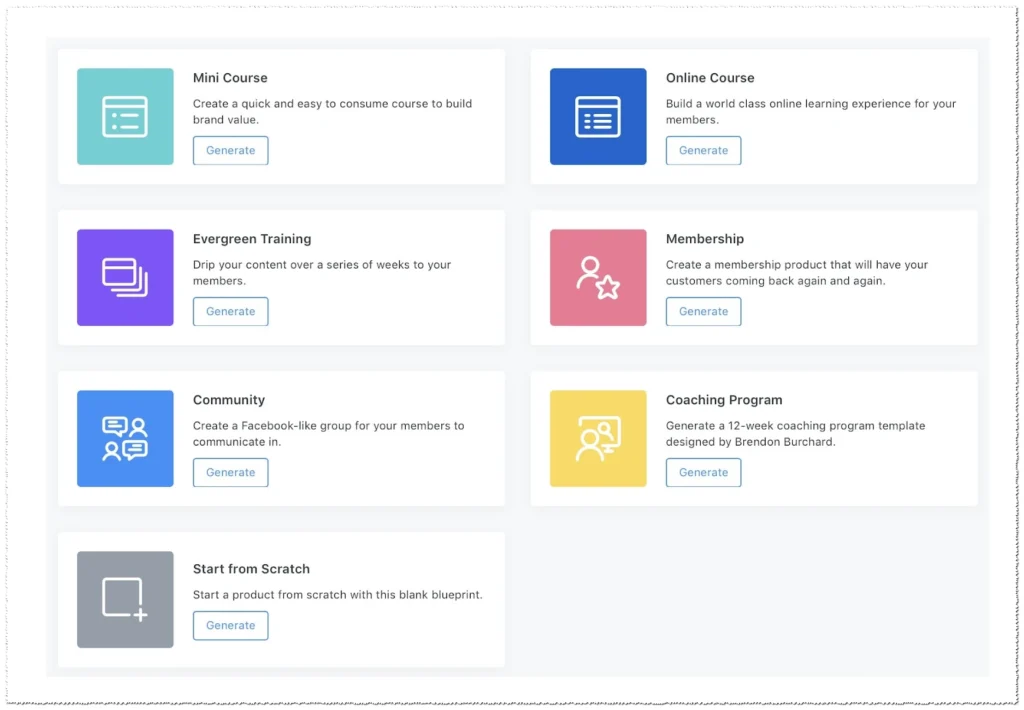
Step 3: Create an Offer
An “offer” in Kajabi is how you set the price for your product. Here’s how to do it:
- Go to “Offers” under the “Sales” tab
- Click “New Offer”
- Choose the product you want to sell
- Set your price
- Decide on a payment type (one-time, recurring, or multiple payments)
Tips for pricing:
- Research what similar products in your niche are charging
- Consider offering different pricing tiers
- Think about including a money-back guarantee to reduce buyer hesitation
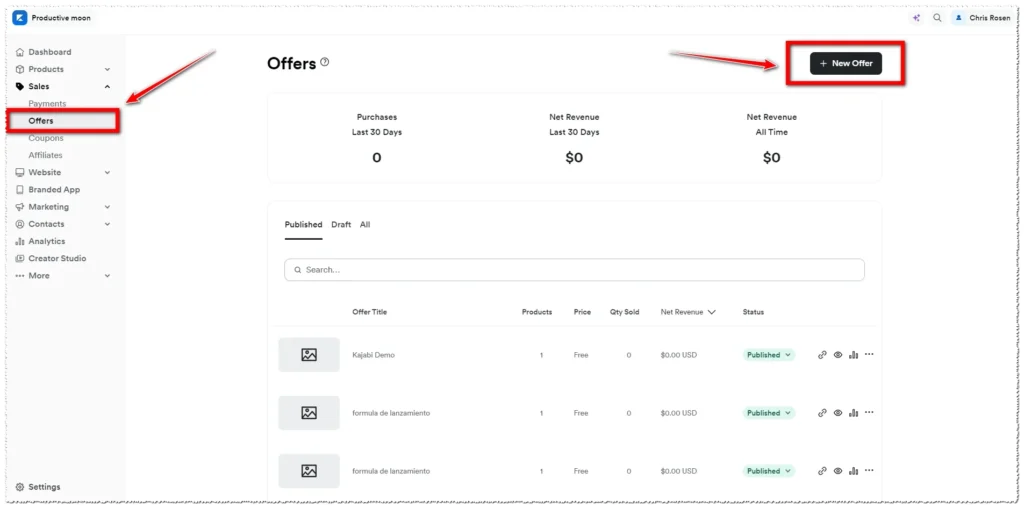
Step 4: Market Your Product
Kajabi gives you powerful tools to market your product:
1. Email Marketing
- Create email lists
- Design email templates
- Set up automated email sequences
2. Landing Pages
- Choose from pre-designed templates
- Customize colors and images
- Add your own content and call-to-action buttons
3. Sales Funnels (called “Pipelines” in Kajabi)
- Select a pre-built pipeline or create your own
- Set up a series of pages and emails to guide potential customers
- Automate your marketing process
Marketing tips:
- Use clear, benefit-focused language in your marketing materials
- Include testimonials or success stories if you have them
- Use limited-time deals to infuse a sense of urgency.
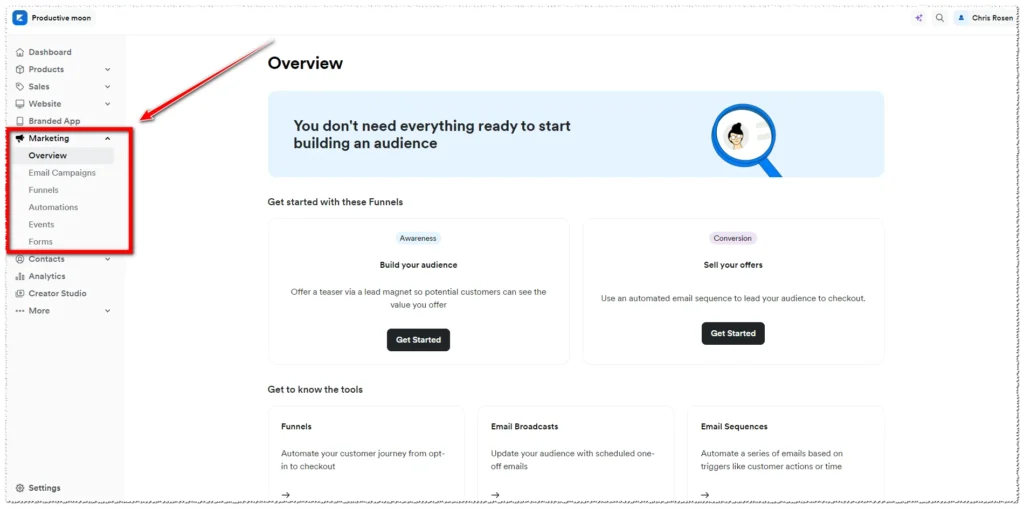
Step 5: Track Your Progress
Kajabi’s analytics help you understand how your business is doing:
Go to the “Analytics” section of your dashboard, Here you can see the:
- Net revenue
- Subscription Metrics
- Product progress
- Page views
- And more!
Use this data to:
- Identify your most popular products
- Understand where your customers are coming from
- See which marketing strategies are working best
- Make informed decisions about your business
Remember, building a successful online business takes time. If you don’t immediately see significant results, don’t give up. Keep creating great content, listen to your audience, and adjust your strategy based on what the data tells you.
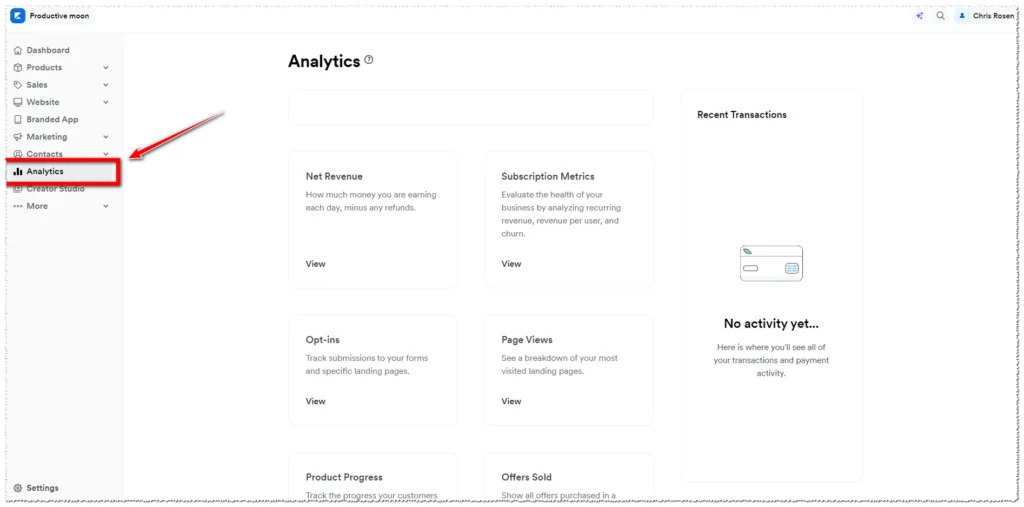
Conclusion
Kajabi is a powerful platform that can help you turn your knowledge into a growing online business. With its all-in-one approach, you can create, market, and sell your digital products without the hassle of piecing together multiple tools.
The most important thing is to get started. Don’t worry about making everything perfect from the beginning. You can always improve and expand as you go along.
Remember, your expertise is valuable. Kajabi gives you the tools to share that expertise with the world and build a business around it. So why wait? Click on the 30-Day free trial to start your Kajabi journey today and take the first step towards your online business dreams!
Frequently Asked Questions
1. Can I customize a checkout page in Kajabi?
Yes, you can customize the checkout page in Kajabi to match your branding and design preferences.
2. Can I sell physical products on Kajabi?
Yes, Kajabi allows you to sell physical products in addition to digital products.
3. Is Kajabi a learning management system (LMS)?
Yes, Kajabi functions as an LMS, providing tools to create, manage, and deliver online courses and training programs.
4. What integrations does Kajabi support?
Kajabi supports various integrations with popular tools and platforms, including email marketing services, payment gateways, and CRM systems.
5. What is a Kajabi Hero Challenge?
A Kajabi Hero Challenge is a community-driven event where users are encouraged to share their success stories and inspire others.
6. How can I improve SEO on a Kajabi website?
To improve SEO on a Kajabi website, you can optimize your content with relevant keywords, use meta descriptions, and ensure your website has a user-friendly structure.
7. Can I use my own domain on Kajabi?
Yes, you can use your own domain name with Kajabi by connecting it through the platform’s domain settings.
8. Does Kajabi offer free training?
Yes, Kajabi provides free training resources, including tutorials and webinars, to help users get the most out of the platform.